With the internet becoming more and more accessible at the tip of our fingers, there are more and more opportunities for people to bring their businesses online. When starting an online business, many people start building their online presence through social media platforms but it is also important to build a website to showcase your online presence. Let’s take a look at why you need a website and how to start one.
Table of Contents
Why you need a website
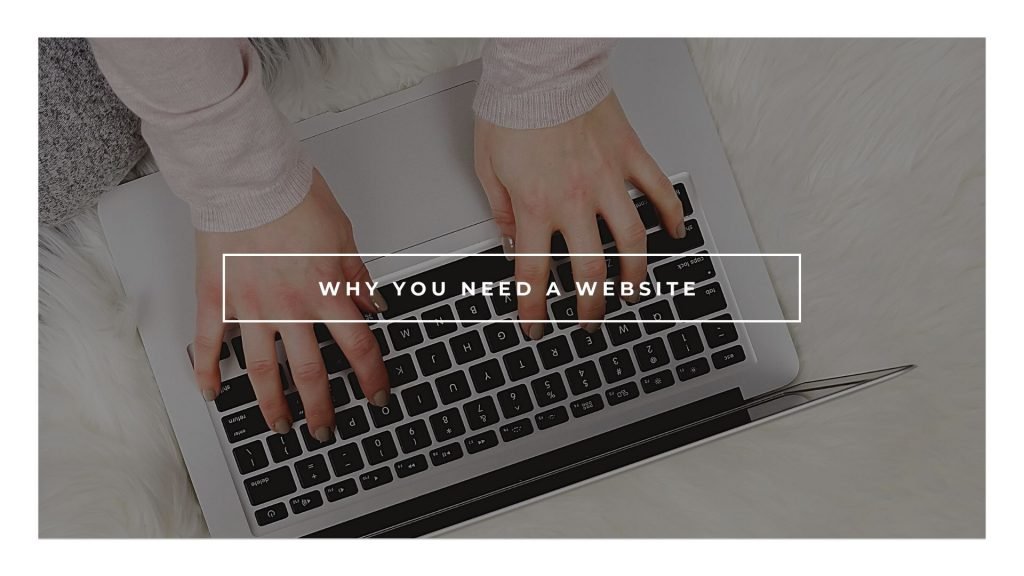
1. Look more Professional and gain credibility
Having a website is a great way to look more professional and gain credibility with your target audience. Studies have shown that 84% of consumers today think that a website makes your business more credible than companies that only have a social media presence.
84% of today’s consumers think a website makes your business more credible
Having your own domain for your website also means having your own branded email address, which can help you look more professional in front of your audience.
2. To have more control in what your target audience sees
Your website is your home. You have complete control over what goes into your website, what you want to display and what you want to showcase.
You can completely customise your presence on your website. By being consistent with your branding on your website, you are basically welcoming people into your home and showing them just what kind of business you are, how you want them to feel through the colours, the tone and the voice you use to communicate with them. You can also use this space to display your achievements and awards so you can get your visitors to trust you.
3. Wider reach
Bringing your business online can help you reach people that you wouldn’t normally be able to reach. Besides being able to communicate with those in your local area or extended network, you can truly show up in front of people in every corner of the world.
Of course, social media can also do that for you, but having a website can also allow you to optimise your website for SEO, search engine optimisation, which social media wouldn’t necessarily be able to help you with. This can get indexed and found by search engines, opening the doors to unlimited numbers of traffic.
If someone has a problem or a question, they will likely search for the answers or solutions online. This allows you to appear and show up in front of them, providing an opportunity for people to find you and potentially use your products and/or services.
4. Be 24/7 accessible
When you have a Brick and Mortar store or a local presence, there will be times that you are not available. With your website, even in your sleep, people can be finding your website, consuming your content, even buying from you.
If someone has an issue or needs help with something, they can access your FAQ page or even go through your chatbot to get their questions answered. It can help customer support run smoothly even without someone on the other end.
5. Stay in touch with your audience and build relationships
Through your website, you can connect closer to your audience and build relationships, even when you are located in different parts of the world. If a visitor comes to your website, you can capture their email addresses by offering something for free or something for a discounted price. This way, you can email them directly and build that relationship.
Social media allows you to contact people directly too but it is borrowed land. The contact that you have there is not truly yours and you can’t guarantee that every person is seeing your content, and neither can you sit there all day sending messages to everyone.
Capturing your audience’s contact information and building the relationship is very important. Having your own website allows you to easily connect with your community and make it a place for people to go to when they need something that you provide.
6. People are shopping and looking for solutions online
More than ever before, people are shopping online. The Ecommerce industry has blown up, especially because of COVID, when people are looking for something to purchase, they simply go online and start shopping.
Besides physical products, digital products are also in demand. The e-Learning industry is massive, where people are looking to get educated online. They can be areas such as languages, certain skills and even hobbies. Ebooks, printables and other digital products are also very popular.
With a lot of work being taken online and many people are working remotely, there are more and more remote jobs available. This makes it the best time for you to create your website and potentially start selling all kinds of products or services. Even just having your portfolio or a website featuring what you offer can help you stand in a better place in your audience’s eyes.
7. Building a website has become easy
When I wanted to create my first website, I was scared. I was worried that I had to invest in hiring a web developer and a web designer and I was worried that it would have a huge learning curve and cost a lot of money.
However, I have come to realise that building a website can be very easy. There are many solutions these days that are easy to master, with tutorials, documentation, customer support and even courses on how to master creating your own website.
If you need a certain functionality or want to further customise your website, you will likely find it out of the thousands of plugins available to you. Of course, there is a certain learning curve when it comes to building your own website, but trust me, if I can do it, you can too.
How to start a website
Now that we have talked about why you need a website, let’s take a look at exactly how you can start your own website in 5 simple steps.
1. Choosing your website platform
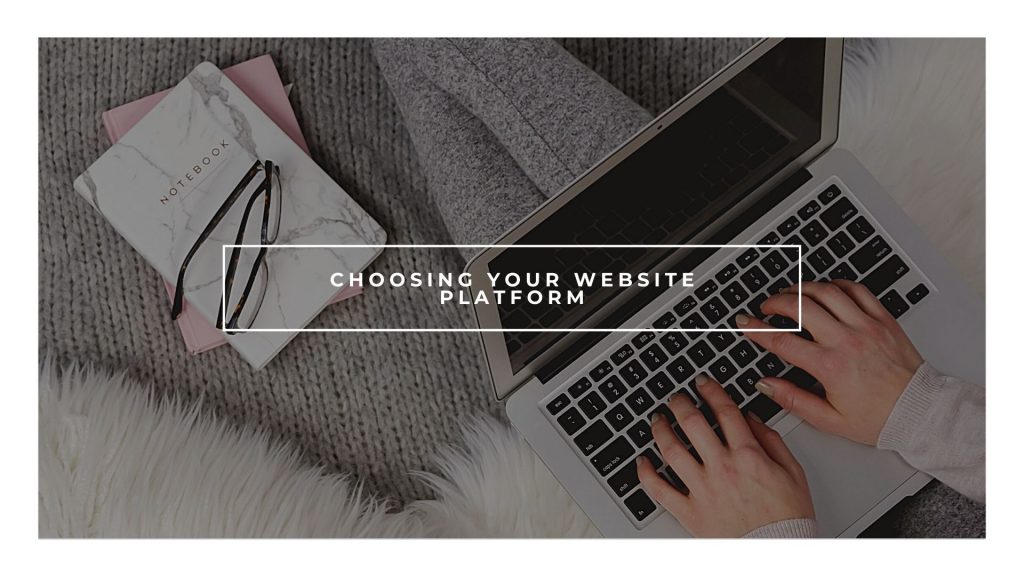
Before starting your website, let’s talk about choosing your website platform.
When setting up your website, you need to first consider which website platform you are going to use. The most popular website platform is WordPress, using wordpress.org. WordPress is the go-to platform for all kinds of businesses and it’s currently powering around 37.6% of websites globally. The great thing about WordPress is the large number of themes, plugins and tools you can get to help customise your website and it’s also free to use.
You also have some other options. Tools such as Wix are great for people who need a professional-looking website done quickly, with the least amount of learning curve. Wix has a lot of templates for you to choose from, with add-ons that can give you the functions that you would need.
Kajabi is an all-in-one online business platform that is used by a lot of coaches and online entrepreneurs. They have amazing support, templates and features, and focus on course creation and digital products.
There is Podia, another all-in-one online business platform that focuses on helping your audience have great experiences with your products, membership site, digital products and online courses.
If your main goal is to sell products, especially physical products, then Shopify is the go-to platform for you. Shopify has a large number of integrations you can implement to help you customise your website and your users’ experiences.
Since WordPress is the go-to platform for a lot of business, it’s free, easily customisable, search engine friendly and can manage all kinds of functionalities, I will be talking about WordPress here when it comes to starting your website.
2. Get your domain
Getting your domain is important for your branding. It determines your URL and helps other people to find you and remember you.
NameCheap is one of the most popular places to get the domain that you want for a great price, along with the security needed for your website.
NameCheap’s interface is very easy to navigate and even if the exact domain you’re looking for isn’t available, you would be provided with a lot of alternatives for you to choose from. The price of the domains offered by NameCheap is one of the cheapest in the industry (no pun intended), along with great security and privacy support.
WhoisGuard Privacy Protection also comes with the domain, preventing your personal information to be searchable on the internet. This is very important because if someone were to look up the information of the person that owns the domain, they would easily be able to find your full name, email address, home address and phone number if you don’t have WhoisGuard Privacy Protection.
Apart from NameCheap, there are many other websites that provide domain services, such as GoDaddy and Google domains. I have used both of these in the past and since NameCheap has a great interface and it is cheaper in my experience, especially since WhoisGuard Privacy Protection is included, I would highly recommend getting your domain through NameCheap.
3. Get your web hosting
Getting the right web hosting can make or break your website because it determines how fast your website loads, the security of your website and a lot more. You should consider the speed, security, support, scalability and price of your website.
After a lot of research and going through what different bloggers and experts suggest, here are three hosting platforms that I would highly recommend for small to medium-size websites.
Siteground is a great web hosting service with incredibly fast and secure hosting. It is one of the recommended web hosting by WordPress and it has absolutely incredible support. The interface is user-friendly and easy to navigate. They also backup your website daily with caching.
Bluehost is another hosting service that is very popular and also recommended by WordPress. It is for you when you are just starting out with your online business. You can get a free domain along with good support for as little as 2.95 USD/month.
Another great web hosting is Hostinger and it offers affordable shared hosting plans, with incredible speed, servers in 7 regions with additional features you can purchase on top. It is not as well-known as Siteground or Bluehost, but it is definitely one that is priced at an affordable price with features that are comparable with the big names.
I personally use Siteground and I love it. It is a little bit more expensive than the other two and the price does get higher after the first year but the support, the security, the speed and the general ease of use is definitely worth the money.
4. Customise your website design
When it comes to designing your website, you can either choose to use the default WordPress theme as it is or get a theme builder or a page builder.
In short, every WordPress website must have a theme. The theme controls the display settings and helps create the overall look and layout of your website.
A theme builder helps you customise every tiny detail on your website and is flexible. A lot of theme builders have pre-made templates for you to choose from and you can easily import the template you like, and customise it with your theme builder.
A page builder is a plugin that works with your them. It helps to customise the content of your pages within the theme you have chosen.
Divi is one of the most popular multi-purpose WordPress theme builders. If you’re a visual builder like me, you will enjoy the built-in drag-and-drop builder that you can use to easily customise your website, even if you have no prior knowledge on WordPress. They have a lot of templates for you to choose from and there are new ones coming out weekly.
It also has amazing support and lifetime-access one-time-fee that is surprisingly low. I especially like this because I don’t want to have to continuously pay for a theme builder that I will likely use for years down the road.
Another popular theme builder is Elementor. Elementor is a free website builder with an option for you to upgrade to the Pro version. You can start with the free plan and get to use all the functionalities of the website builder, different widgets and templates. The options are limited on the free version but you can definitely try it out and build a website with it.
5. Add the main plugins
Here are some amazing plugins I would highly recommend for you to get with your WordPress website to help you maximise your reach, engagement and income. Make sure to check the online business toolkit to get everything I’m introducing you here and more, all in one place.
- [SEO] RankMath is a completely free plugin that can help you figure out how to rank better on search engines and recommend edits, tracking your keywords, optimising your images and a lot more.
- [Links] Pretty Links is a free tool that helps you to shorten links using your own domain name, so they look nicer and easier to remember. Pretty Links help with redirecting your affiliate links so you don’t have a long URL and give you a clear analysis of the performance of the links.
- [Backend] The speed of your website is so important and WP Rocket can help speed up your website, caching, enable lazyload, and a lot more to help your users have the best experience.
- [Backup] No one wants to lose their website. Updraft is a WordPress backup plugin that ensures your website is safe and performs complete manual or scheduled backups of your website. If you have a web hosting like Siteground, then you probably won’t need this plugin.
- [Images] Having huge images on your website could significantly slow down your page loading time. Using Shortpixel is a great way to compress and optimise your images. It can improve your website performance and reduce image sizes while keeping their qualities.
Since I use the Divi theme for my website, I also get the following plugins included for free, which are incredibly useful. I particularly love the design and how seamlessly these plugins work with my website.
- Extra is a great theme for bloggers and online-publications, helping you create diverse categories, homepages and posts.
- Bloom is an email opt-in plugin for WordPress that comes with all kinds of visually beautiful opt-in forms. You can easily add bloom opt-ins in your website, when you have the Divi theme.
- Monarch is probably the best social sharing plugin I have seen for WordPress. Monarch helps to get you more shares on your social media and more followers with their interactive and beautiful interface.
Here are just some of the many plugins that you can get to help you build an optimised WordPress website. I came to the conclusion that these are the essential plugins for your website, after wasting a lot of time and money on other plugins I used for other websites.
6. Add your core pages
One important thing you should know is, your website doesn’t have to be perfect right now. You don’t need to have everything set up perfectly for it to be launched to the public. In fact, most entrepreneurs are perfectionists and it is the thing that will likely stop you from pressing the “publish” button. Have the essential pages ready and you can start setting up your systems and driving traffic to your website.
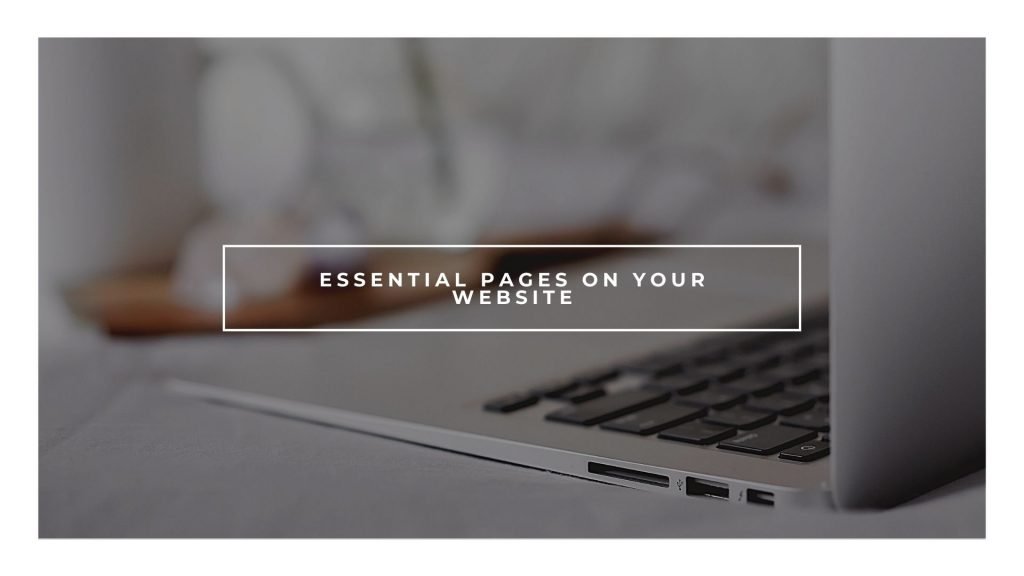
Here are some essential pages you should have on your website:
- Home Page – Be crystal clear about what you’re offering, how you can help your ideal audience solve their problems. Being clear is better than being smart. You have about a few seconds to capture your audience’s attention, and if you can’t get them to stay, they will likely leave your page.
- About Page – Give more background about you and your business. Make sure to continue to focus on your ideal audience and why you are the one that can help them solve their pain points.
- Product or Service Page – What are you offering your ideal audience? Have your products or services on this page to let your ideal audience know more about what you can do for them. Even if you don’t have the actual product or service ready, you can have a “coming soon” page. Make sure to give your visitors information and capture their email addresses by offering a special discount or by letting them be the first to hear about your product or service launch.
- Contact Page – From day one, make sure to have a contact page that allows your website visitors to reach out to you. It’s never too early to start building relationships.
- Legal Page – A lot of people might not realise the importance of having legal pages on your websites, such as privacy policy page, terms and conditions page and disclaimer page. It is essential to make sure your website is legal so you don’t run into any troubles in the future. It is also important to let your visitors know that they are safe when visiting your website and giving you their information.
See how every page is about your ideal audience. That’s because your online business needs to be all about serving your audience. It might be harsh, but your visitors don’t care about you when they first land on your website. They are here because they have a problem that you might be able to answer or solve. Only through content and providing value will you have fans.
Conclusion
Starting a website can be scary. You’re putting yourself in front of the world wide web (no pun intended). It can be intimidating and you might put off starting your website because of that. However, there’s no better time than right now to show up and snatch your favourite domain and let your target audience and the world know about what you can offer and help with them.
Take one step at a time and you will have your website up and running in no time.






0 Comments