If you are doing research for your business, you must know that keyword research is an important part of it. Your target audience will probably not have the time to read every single word of your website or product, so they go for keywords. Thus, it is essential for entrepreneurs to know what keywords are already being searched for and how many people search for the keywords that you have in mind. In this KWFinder review, check out this keyword research and analyse tool to help you improve your SEO.
You will want to have a reliable SEO tool so you know that your keywords are not too hard to find on the internet. Your keywords should be relevant to your website or your product. You might also want your keywords to relate to your niche. If you struggle to find low competition and high volume traffic keywords, you might consider using KWFinder.
Table of Contents
KWFinder Review

What is KWfinder
KWfinder is one of the best keyword research tools created by Mangools. It is a useful tool to recognize and analyze keywords and the associated search volumes of a particular website. KWFinder uses data from search engines such as Google and makes it accessible on its own interface.
KWFinder Features
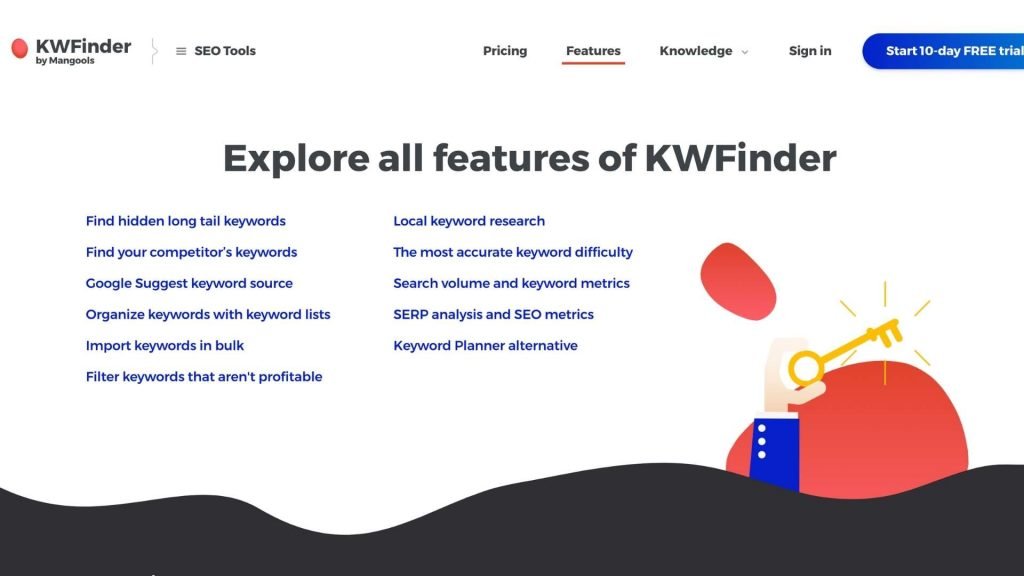
Find hidden long tail keywords
It will take you less than 3 mins to find long tail keywords for your niche! All you need to do is to type the keyword to the “Search by Keyword” form and click on “Find keywords.” KWFinder will help you to find and analyze keywords, and you can immediately start to analyze the results based on the keywords metrics provided:
- Trend – the search volume trend in the last 12 months
- Search – the average monthly search volume based on last 12 months
- CPC – the average cost per click in Google Ads
- PPC – the level of competition in Google Ads
- Keyword Difficulty – based on the Link Profile Strength of URLs on the 1st SERP
Find your competitor’s keywords
Just enter the domain of your competitors and KWFinders will help you to find the top ranking keywords.
Google Suggest keyword source
KWFinder will take your main seed keyword and use the Google Suggest algorithm to generate new keyword ideas based on your selected location and language.
Organise keywords with keyword lists
You can create as many keyword lists as you want, it doesn’t matter if it is for your clients, blog posts, or websites. Each list allows you to store up to 1,000 words.
Import keywords in bulk
You don’t need to find new keywords all the time. The KWFinder import feature will analyze your own keyword list and get all the metrics for them.
Local keyword research
Local SEO can be very important for some businesses. KWFinder is supported in over 171 countries, so it doesn’t matter if you are in North America or Europe, thousands of locations in KWFinder will help you with the local keyword search. You can type locations in KWFinder based on city, region, county/department, state, or country.
The most accurate keyword difficulty
Keyword difficulty is an SEO metric that estimates how difficult it is to rank for a keyword. The higher it is, the more difficult it is to rank at the top. This feature helps you to understand what’s the most trending stuff in your business and your competitors, and you will be saving lots of time by focusing on those that will actually bring you results.
Search volume and keyword metrics
Understanding the search volume and keyword metrics will help you to identify plentiful new keywords and boost your traffic organically.
SERP analysis and SEO metrics
KWFinder’s SEPR analysis will help you to find out the relevance of the keyword of your choice so it is important to check out before you finalize your decision. It also helps to evaluate your competitors and your potential to outrank them in the keyword search. Most importantly, you will know why people search for such keywords because no keyword search is random.
KWFinder Pricing

You have three plans to choose from: Mangools Basic ($29.90/month if you subscribe a year vs. $49/month if you pay monthly), Mangools Premium ($39.90/month vs. $69/month), and Mangools Agency ($79.90/month vs. $129/month).
The difference between these plans is mostly the number of keywords you can search. With Mangools Basic, you can search 100 words in KWFinder per 24 hours. Whereas Mangools Premium allows you to go up to 500 and you can search as many as 1,200 keywords with Mangools Agency per day.
Competitor keywords might also be a factor for you to consider which plan to go for. Online business is competitive. 25 competitor keyword searches per 24 hours might not be enough. It would be a good idea to switch to Premium or Agency since you can search unlimitedly with both plans. If you have multiple employees working for you, simultaneous logins might be critical to improve your working efficiency.
While the Basic plan only allows one device to be logged in, you can log in with 3 devices with the Premier, and 10 devices with the Agency plan. The good thing is that KWFinder offers a 10-day free trial where you will get 5 lookups per 24 hours, 25 related, and 10 competitor keywords per lookup. Sign up today and see if it is the right tool for you! 🙂
KWFinder Pros
- intuitive UI, easy to navigate
- very clean interface, easy to find and filter data
- very affordable (one of the cheapest you can find out there)
- strong data aggregation for keyword analysis
- provides real-time information
- web-based application, no download required
- very ideal for small- to medium-scaled businesses
KWFinder Cons
- not ideal for competitor research
- keyword searches are limited regardless of the package
- does not support multi-tabbed keyword search
- significantly higher prices if you pay monthly
- no flexible division of keyword queries possible
Conclusion
KWFinder is one of the few keyword search tools that are effective, user-friendly, and affordable. It might not be the most ideal tool for competitor research but it is still a great tool for you to get a sense of keyword market so that you can choose the most appropriate ones for your business.






0 Comments