Looking to expand your YouTube channel’s reach? Your SEO is crucial in the process of expanding your reach, and using a quality YouTube SEO tool is one of the most effective ways to do so. And among these tools, two of the most popular and convenient to use are TubeBuddy and VIDIQ. If you’re looking for an effective and simple to use YouTube SEO tool, keep reading this review to find out more about the features, pros and cons, and pricing of TubeBuddy and VIDIQ.
Table of Contents
TubeBuddy vs VIDIQ
What is an SEO?
SEO stands for Search Engine Optimisation. SEO is the process of designing your content to boost ranking factors to rank highly in search engine results pages (SERPs). Since the search engine is often the gate-keeper to your content, optimising your website for search is necessary to attract traffic and grow a following.
YouTube happens to be the second largest search engine in the world, second only to its parent, Google. So it is very important to boost your SEO by using one of these tools, such as TubeBuddy and VIDIQ.
What are TubeBuddy and VIDIQ?
TubeBuddy and VIDIQ are two of the most popular and essential free browser extensions that integrate directly into YouTube to help in boosting your YouTube SEO. Their features give you the ability to assess data to apply to your YouTube content that will make it easier for you to take care of your SEO and help grow your channel.
TubeBuddy and VIDIQ Features
Search sidebar
Both TubeBuddy and VIDIQ offer their own in-built search bars which add further functionality to YouTube and feature useful information about videos and content, providing keyword information and score, as well as related search suggestions.
Video analysis
The video analysis tools that both TubeBuddy and VIDIQ provide give detailed information about content (and not just your own) such as detailed YouTube rankings which lets you see how well your video is performing compared to others, statistics that help you see the performance of your content, as well as that of your competition.
Both TubeBuddy and VIDIQ provide excellent insight into video performance. As well as sharing views information, you can see social share info, video tags, channel statistics, and more.
View your channel statistics
VidIQ and TubeBuddy provide you with valuable insights into the performance of your channel, although they both do it a little differently. Both TubeBuddy and VIDIQ offer their own unique features to help you view the performance statistics of your channel.
VidIQ provides information such as total numbers of views, global YouTube ranking, subscribers gained, number of videos uploaded over the last month, etc. And you can easily see your channel’s trending videos to help you see the content that is resonating well with audiences, helping you inform your content strategy.
Meanwhile, TubeBuddy shows a live subscriber count, while also allowing you to see the performance of your channel compared to another.
Video upload
Both TubeBuddy and VIDIQ provide you with options for adding suggested tags, while also including upload checklists to make sure you’re covering all bases with your upload data. Each tool has its strengths, although TubeBuddy has more features to provide additional functionality when uploading to YouTube.
With TubeBuddy, you get the option to create profiles to apply to your different types of videos, as well as helping you add extra features to your video in the form of end cards, thumbnail generator, etc.
VIDIQ’s uploader takes a little more getting used to, with many of its key features such as description copy suggestions only available in the premium version.
TubeBuddy Specific Features
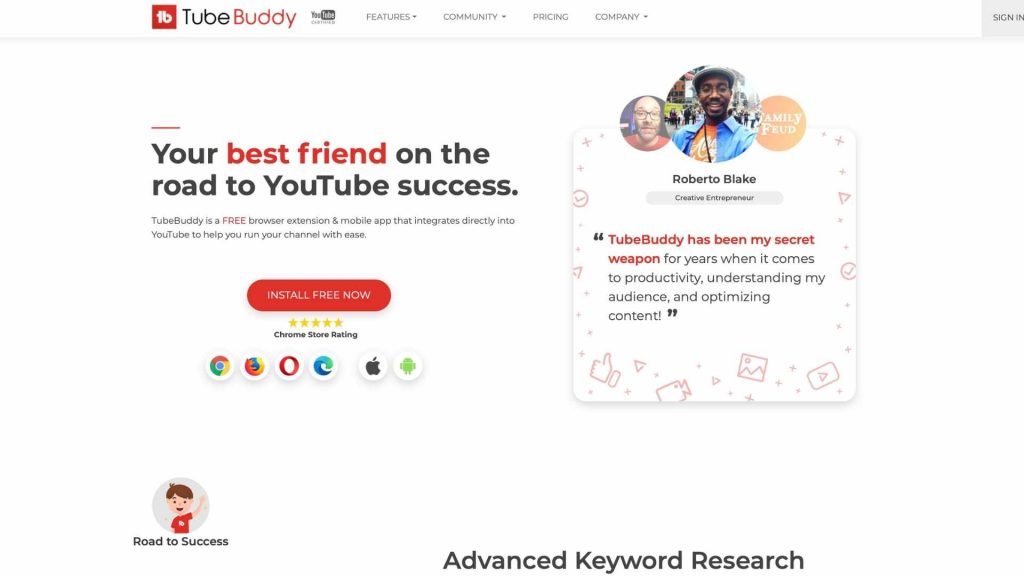
Mobile App – The TubeBuddy app is 100% free to download and use. Consider the app as a scaled-down version of the TubeBuddy browser extension where the focus is on features that you would want while on-the-go.
There are some features that may be limited unless you have access to TubeBuddy Mobile Unlimited. You can pay a monthly fee of $2.99 to get Mobile Unlimited or get it for free along with any regular TubeBuddy license as a Member Perk.
Live Statistics – TubeBuddy shows a live subscriber count, while also allowing you to see the performance of your channel compared to another.
Available on Every Major Browser – TubeBuddy is available as an extension that works on Safari, Mozilla Firefox, Opera, Microsoft Edge, and Google Chrome.
VIDIQ Specific Features
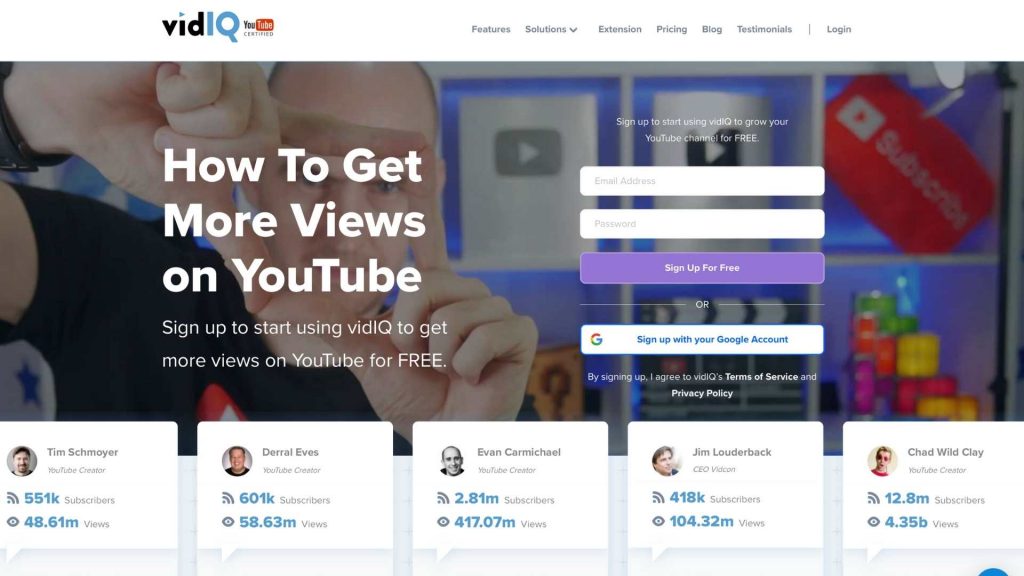
With comment management, VIDIQ allows you to see subscriber counts for comments, which can be filtered to reflect only those with a certain number of subscribers.
You may also filter by comments that contain a question, helping you to easily respond to those comments first.
VIDIQ also provides more detailed channel insights. While TubeBuddy may have some similar features, VIDIQ goes into more detail, which can be a life saver for your content and channel, such as easily seeing your channel’s trending videos to help you see the content that is resonating well with audiences which helps you inform your content strategy, and recommendations for further keywords which can help you make some positive changes to your SEO.
Another great feature that VIDIQ has that TubeBuddy doesn’t, is it displays the like percentage, subscriber count and all the tags of the video on a search page, so you can see everything in one go. This is super powerful to help you figure out exactly which videos are performing well and what tags you might be able to use.
TubeBuddy Pros and Cons
TubeBuddy Pros
- Convenient mobile app
- Available on every major browser
- Thumbnail tool for YouTube featured image upload (quality images can increase ranking and CTRs).
TubeBuddy Cons
- Requires a partnership with channels, which entails the sharing of a lot of personal information. Some feel this is a bit invasive.
VIDIQ Pros and Cons
VIDIQ Pros
- More detailed statistics for both videos and channels
- Includes features to delve into your competitor’s data
- VIDIQ’s paid plans start at a lower price point of $7.50/per month compared to TubeBuddy, which starts at $9.00/ per month
- Is available as either as a plugin OR browser extension
VIDIQ Cons
- The browser extension is only available for Chrome users.
- VIDIQ’s uploader takes a little more getting used to, with many of its key features such as description copy suggestions only available in the premium version.
Premium Pricing
While both TubeBuddy and VIDIQ offer free to use versions, they also offer paid plans which unlock many more useful features.
TubeBuddy Pricing
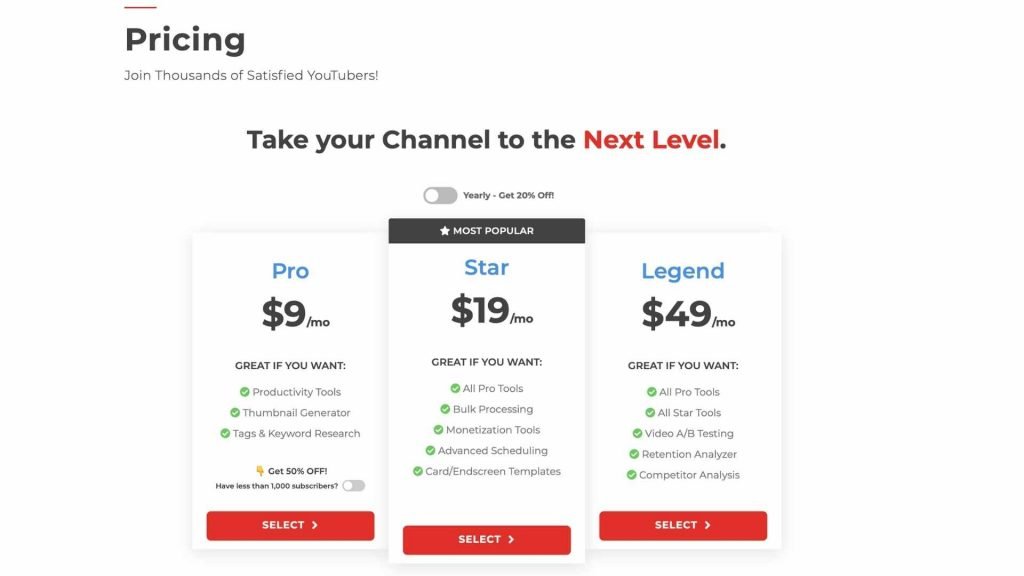
The Pro plan at $9/ per month or save 20% at $86.40/ annually
The Star plan at $19/ per month or save 20% at $182.40/ annually
The Legend plan is at $49/ per month or save 20% at $470.40/ annually
VIDIQ Pricing
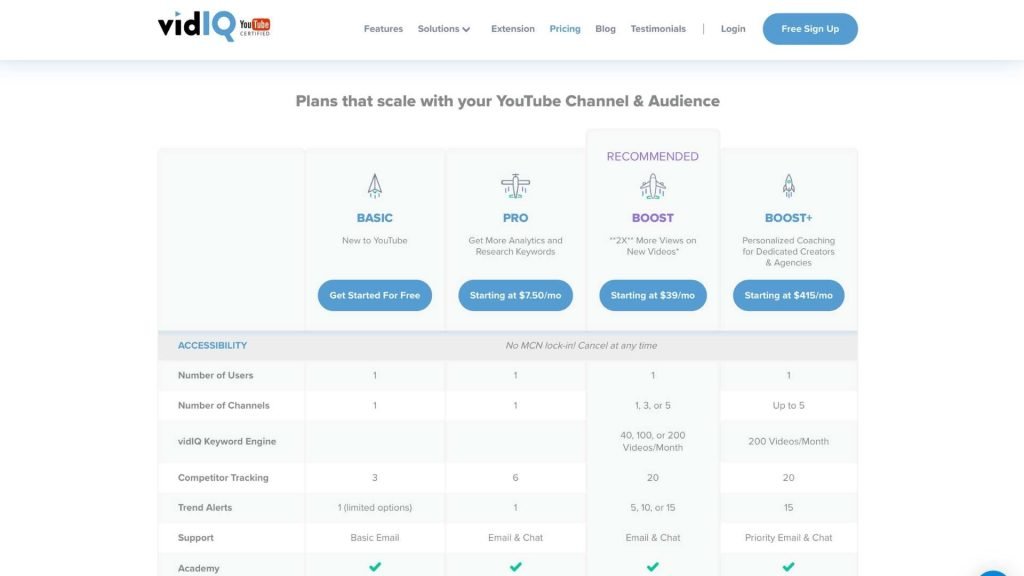
The Pro plan at $7.50/ per month
The Boost plan at $39/ per month
The Boost+ plan is at $415/ per month (this plan includes personalised coaching, hence the large price gap)
My experiences with TubeBuddy and VIDIQ
I actually use both TubeBuddy and VIDIQ to optimise my YouTube videos and YouTube channels at the moment.
I started out only using TubeBuddy, to find me figure out my Keyword score, give me keyword tag ideas, check out the competition, check how many other videos are there for a specific keyword.
Then I got VIDIQ as well and it helps me analyse what other YouTubers in my industry are doing, how I might be able to gain an edge and stand out. I also use VIDIQ’s keyword tool to find more relevant keywords. It’s powerful for you to see all the options available to you in one go.
If you’re bootstrapping and might not want to invest in both of these tools, I would suggest you get the free versions of both of these tools. Although I have the paid versions of TubeBuddy and VIDIQ, I have found that the free versions provide limited, but still useful data. They can definitely help you to start optimising your videos right away.
Conclusion
TubdeBuddy and VIDIQ are two powerful tools for YouTube SEO and tailoring your content and channel to the best it can be. They both come with many fantastic features and all the essential functions to help build your presence on the website. With their convenient free plans, you can start right away and try both to see which better suits your personal needs.

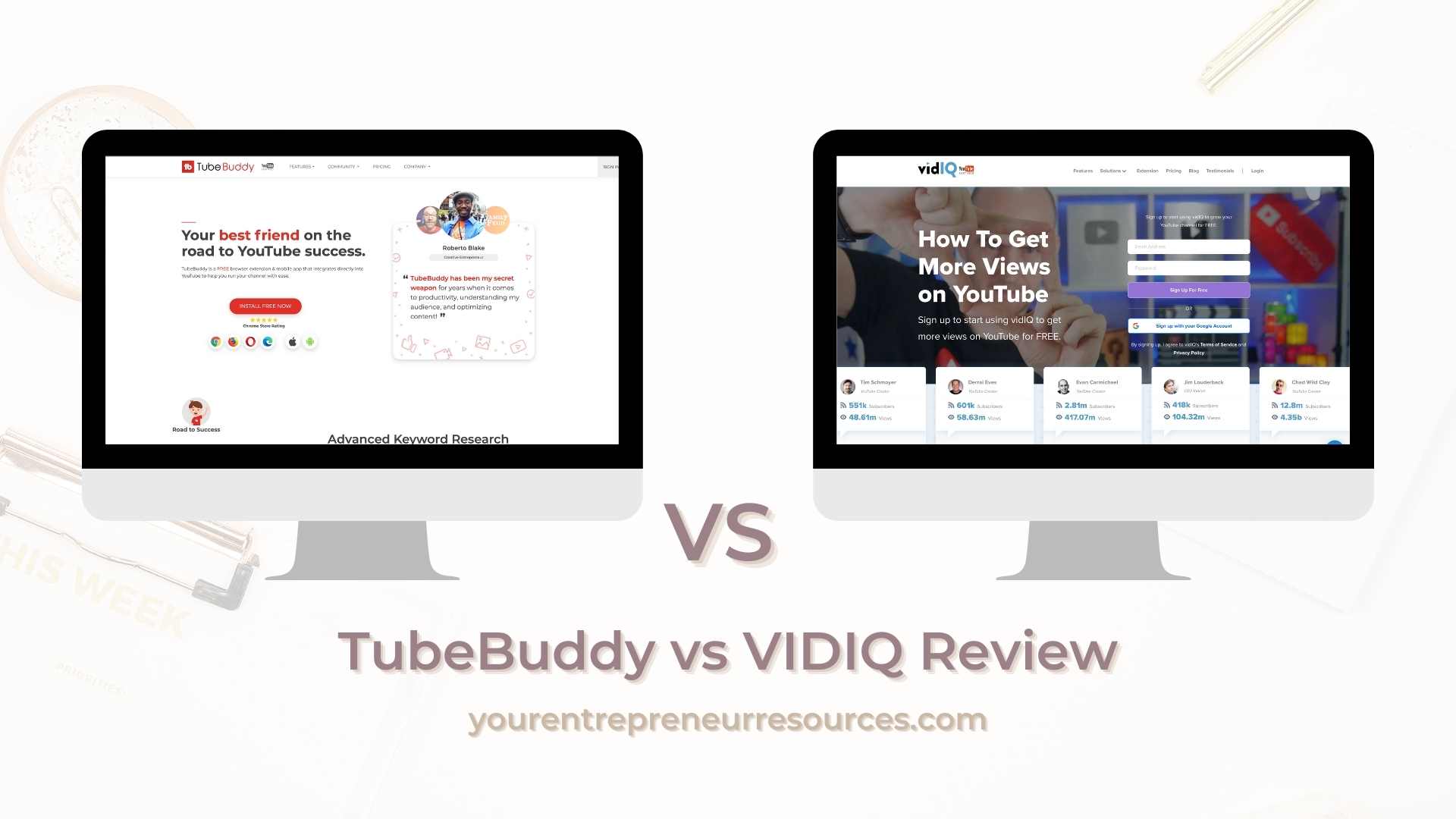




0 Comments