There are many different website theme builders out there for you to choose from and although Thrive Theme is one of the many, it is different because it comes along with a whole variety of additional tools that the Thrive family offers. In this Thrive Theme Review, let’s have a look at exactly what is Thrive Themes, the Thrive Themes features, pros and cons to help you discover if this is the right website theme builder for you.
Table of Contents
What is Thrive Theme?

Thrive Themes offer WordPress plugins, themes, and additional resources to help you create an effective website. Their products are focused on helping you achieve the highest conversion rates possible from your website.
Like I mentioned earlier, Thrive Theme is not just about the website theme builder, but it comes with a family of plugins to help optimise your website, convert leads and give you all the features you would need to run a successful online business.
Thrive Theme Features

Drag-and-drop visual editor
Thrive Content Builder lets you create custom WordPress posts and pages through a drag-and-drop user interface. You can create your own designs from scratch, or load up one of the many pre built page layouts and sections.
You get pre-built page and landing page templates that you can load with one click, along with page section templates so you can quickly customise specific sections on each page.
Thrive Theme builder boosts that you can get started with a new website with Thrive Theme in under 15 minutes, with the walkthrough wizard that will hold your hand through a series of steps to get your first site live.
Update your website with one click
Thrive Theme Builder makes it easy to manage your brand everywhere from one centralised location with dynamic global color settings, centralised font management, and effortless control over your logos. You can quickly change brand elements everywhere with one-click, or customize every pixel to your exact needs.
Thrive Theme Builder makes it easy to edit all theme elements, including headers and footers, without having to wade through loads of menus. You can either tweak the template that’s there by clicking on the header and selecting “Edit Section” or swap it for a different template by clicking “Replace.”
Integrated lead generation elements
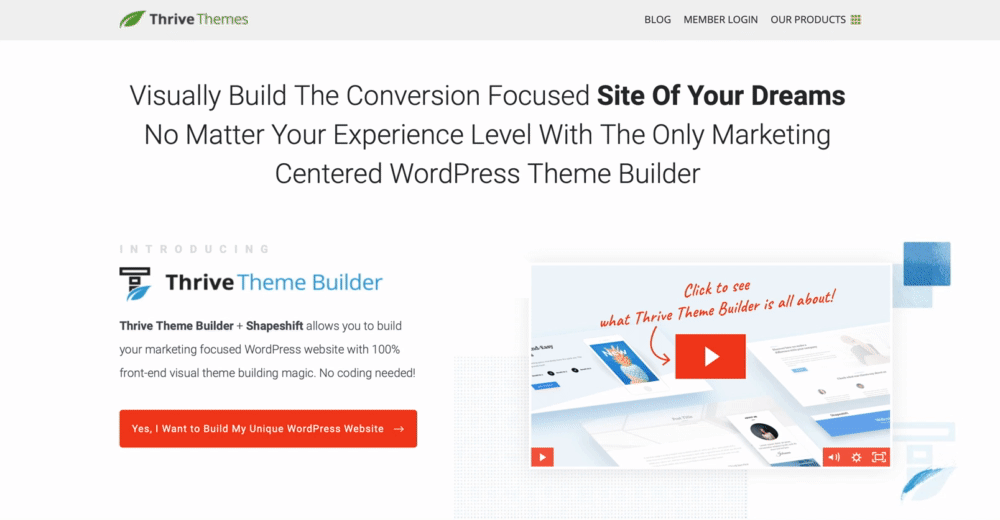
Like all Thrive products, Thrive Theme Builder was created with conversions in mind, which means you can add lead generation elements like opt-in forms and contact forms to your pages without any other plugins.
To convert visitors into email subscribers, you can simply pick a design you like or style the lead generation element yourself, connect it to your favorite marketing tool.
Limitless design potential
Thrive Theme Builder comes with one ready-to-go companion theme, called Shapeshift. Although there’s only one theme, there are hundreds of templates and design options, to build your website exactly how you want. There’s also a blank page template, so you can start from scratch if you wish.
Third-party integrations
As well as integrating with Thrive products, Thrive Theme Builder also integrates with loads of third-party online tools and apps. Some of these include ActiveCampaign, Convertkit, Mailerlite, GetResponse, SendOwl and more.
Thrive Theme also connects with Zapier, opening the door to a lot of integrations and automation options.
WooCommerce support
WooCommerce is now supported with relevant templates added for you to create following page types: Product, Shop, Account, Cart, Checkout.
Thrive Theme Builder makes setting up the core elements of your WordPress website extremely fast with its one-of-a-kind site Setup Wizard.
Once the WooCommerce plugin is installed and activated on your site, the Setup Wizard makes downloading and activating your core WooCommerce Page templates — one click simple.
The WooCommerce integration gives you templates for your:
- Shop Page (Your Shop Homepage)
- Cart Page
- Checkout Page
- Account Page
- Product Pages
All you need to do is make a few design tweaks to each of these page templates to make them your own.
Thrive additional products
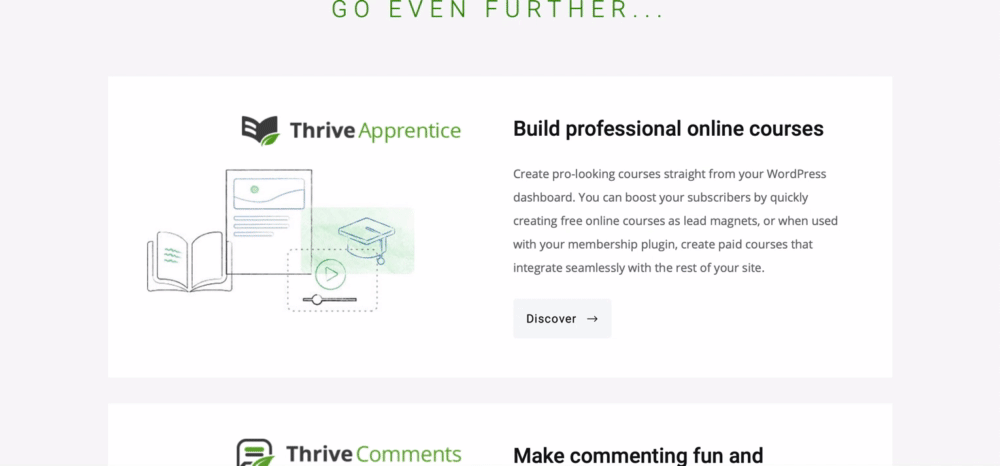
Thrive Themes doesn’t just come with the WordPress website builder. Once you get Thrive Themes, you also get all the additional products that are offered by the Thrive family.
- Thrive Quiz Builder- Boost website engagement through quizzes, allowing you to create fully customised quizzes that allow you to gain valuable visitor insights, build a segmented email list, drive website engagement and get tons of social shares with Thrive Quiz Builder.
- Thrive Apprentice- Build a professional online course, Creating pro-looking courses straight from your WordPress dashboard. You can boost your subscribers by quickly creating free online courses as lead magnets, or when used with your membership plugin, create paid courses that integrate seamlessly with the rest of your site.
- Thrive Comments- Making commenting fun and engaging. With Thrive Comments you get faster feedback and increase engagement through several innovative features like upvoting and downvoting, gamified comment incentives and an impressive number of after-comment-actions.
- Thrive Optimize- A/B testing for landing pages. With Thrive Optimize, the premium add-on for Thrive Architect, we’ve taken all the pain, complication and extreme cost out of A/B testing. This is the A/B testing tool you’ll actually use to get higher conversions on all your key pages.
- Thrive Ultimatum- Create evergreen countdown campaigns. Thrive Ultimatum is the perfect scarcity marketing tool for WordPress. Increase your conversions by adding countdown timers, run complex evergreen scarcity campaigns and much more.
- Thrive Ovation- Gather & display testimonials for social proof. With Thrive Ovation, you’ll be able to capture and display testimonials on auto-pilot. It’s an easy way to start taking advantage of one of the most underrated conversion boosters.
- And more!
Thrive Theme Pricing
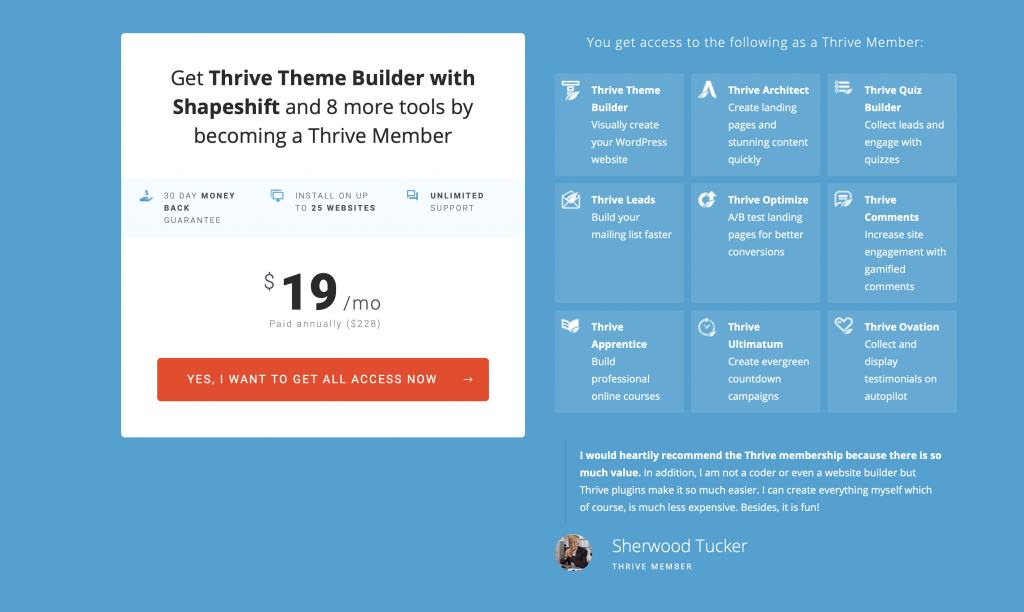
To get all of the features, including all of the extra plugins that come with Thrive Themes, you just have to buy a single subscription fee, without having to pay for each and every single one of the features.
When paid annually, Thrive Theme costs 19 per month and when paid quarterly, Thrive Theme costs 30 per month.
- Includes ALL of our plugins
- Includes Thrive Theme Builder
- Install on up to 25 websites
- Unlimited support
- Unlimited updates
Thrive Theme Pros
- As a Thrive Themes customer, you can open support tickets through the private forums, giving you an easy way to search for solutions to issues raised by other users.
- You can also check the knowledge base for solutions to any problems you may be experiencing.
- Each product also has its own set of tutorials to help you get the most out of it.
- Thrive themes offer plenty of flexibility when it comes to purchasing their tools.
- All financial options include access to product updates.
- Individual products include one year of access to customer support, with the Thrive Membership including unlimited access to support while your subscription is active.
- Integrates with online essential tools and apps, other Thrive Themes plugins.
- Includes multiple templates for each part of your site theme and don’t have different theme components.
Thrive Theme Cons
- There’s only a companion theme (Shapeshift). But you can build hundreds of different websites with the current design templates and elements.
Conclusion
Thrive themes is the one-stop-shop for you, with all the incredible features that you might be looking for. Although Thrive Themes might not have as many templates or design elements as other WordPress website builders such as Elementor or Divi, it comes with all the extra plugins so for one price, you can get all the features you would need to run your online business.






0 Comments