You might have created a lead magnet to attract your target audience or an ebook to sell on your e-commerce platforms. You might have struggled or spent way too much time trying to perfect the designs or the layout. If you’re a Canva lover like me, you would have probably realised that although Canva designs are great, it is difficult to create ebooks with Canva. Check out this Designrr review to find out exactly what this eBook creator is, the features, the pro’s and con’s and exactly if Designrr is right for you.
Table of Contents
Designrr Review
What is Designrr?

Creating fresh content is difficult and the key to putting out content consistently without spending even more time or energy is to repurpose your content. This is where Designrr comes in.
Designrr is an online tool that helps you create eBooks and other formats by transforming and repurposing your content into different formats. Designrr supports many different formats including your blog posts, podcasts, videos and PDFs. With a click of a button, you will be able to product eBooks, Show Notes, Dynamic Flipbooks, Transcripts, PDFs and Web pages.
Designrr Features
Producing different content in attractive designs and appealing formats is important to help you reach more people, build your email list and generate more sales.
With easily transforming your content with Designrr, you can customise, edit and create new content easily.
Steps that Designrr helps to transform your content
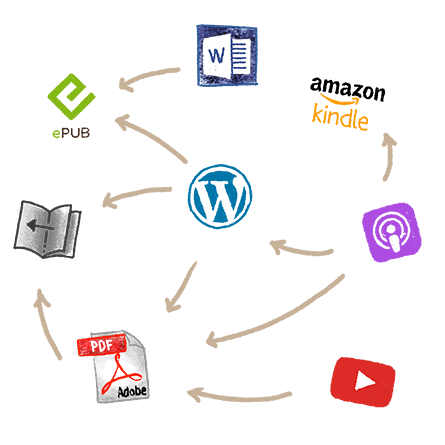
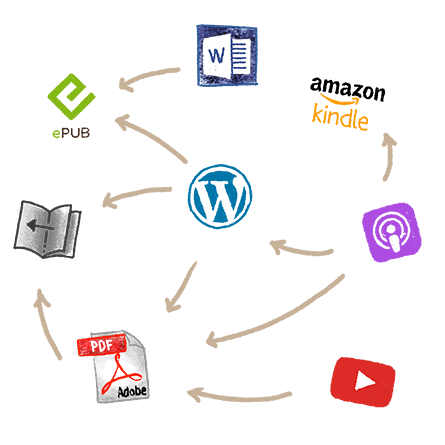
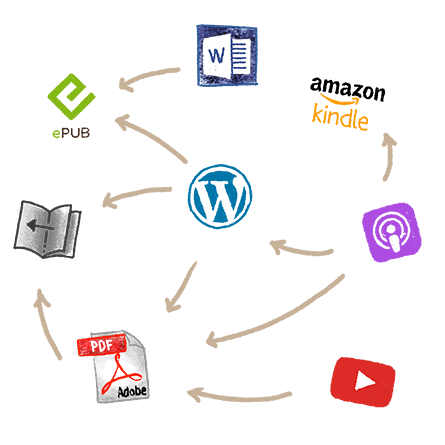
Step 1: Import your existing content from one of these formats:
- blogs and websites
- social content from Facebook pages
- audio, video and YouTube files (these get transcribed automatically in minutes)
- PDF ebooks and white-papers to re-vamp or turn into a flipbook
Step 2: Review
Review your draft in the editor and you can fully customise your content, adding speaker names, video screenshots, blockquotes and highlights. You can choose out of the many templates offered by Designrr and add images from all the copyright-free image search or upload your own. You can also change the font styles, the cover, headers, footers and add a call to action.
Step 3: Customise
You can tweak and tune and change the cover, add page numbers, create the 3D cover image, add page numbers and create a 3D cover image
Step 4: Export
You can then publish to any website, Kindle, ePub, PDF or Flipbook through Designrr
Designrr gives you a lot of import and export options. Here are some examples:
- Import content from your blog, Word (.docx), PDF, Facebook and Audio or Video.
- generate blog posts, Kindle books, PDFs & flipbooks and ebooks direct from any YouTube, video or audio file
- Create ebooks directly from your blog posts
- create a stunning design from Word
- revamp an old PDF
- generate ebooks from Facebook posts
- create dynamic flipbooks from any PDF you upload
- create lead magnets & ebooks from your content
- sell your eBook on Amazon (Kindle)
- upload your eBooks to the Apple Bookstore
- embed your book onto your blog
- embed your audio or video transcript directly to your website
- embed SEO friendly Show Notes on your blog
How I use Designrr
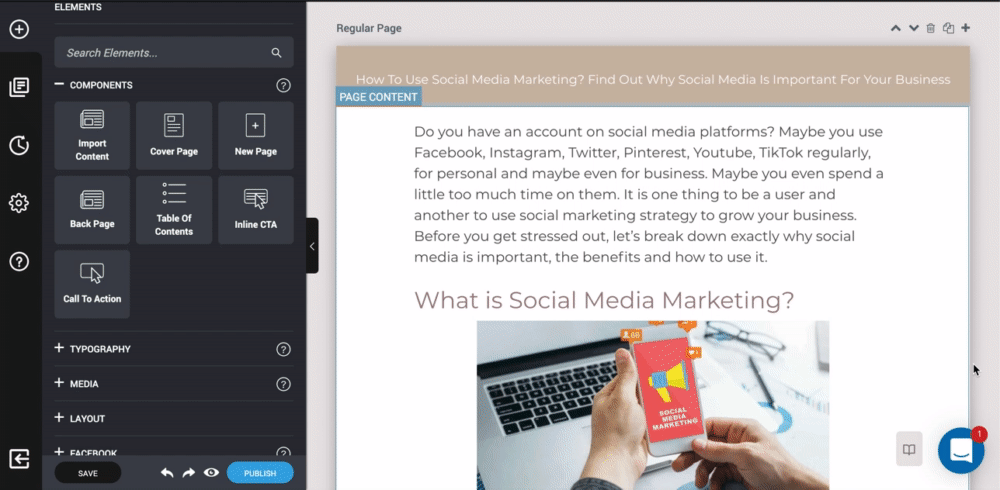
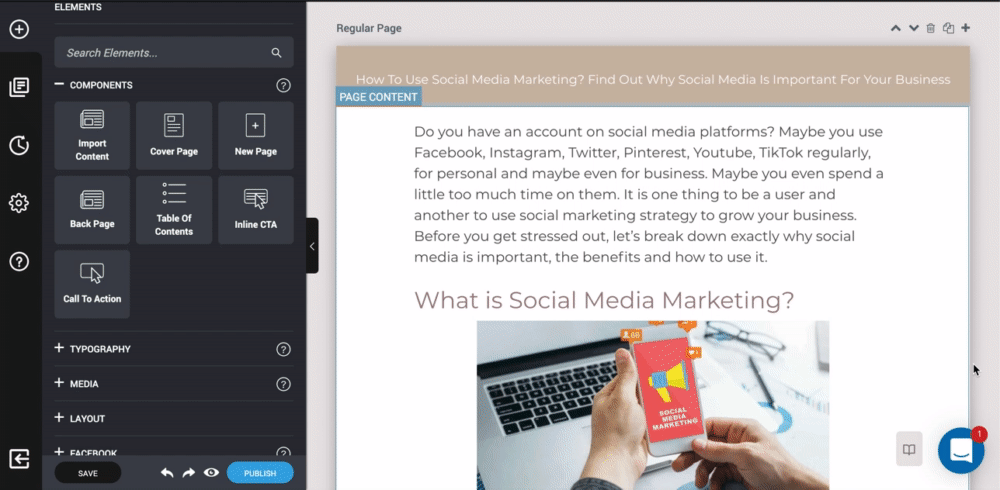
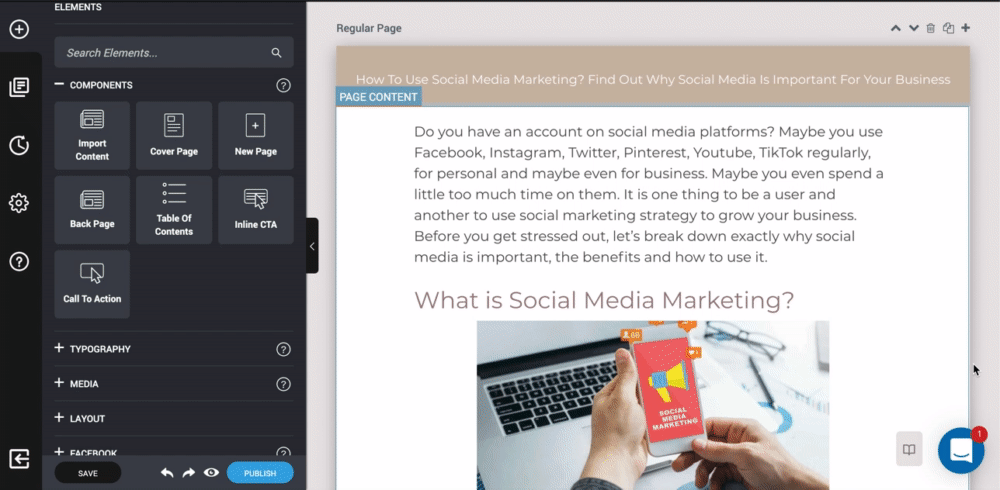
With my website, Your Entrepreneur Resources, I have long blog posts with a lot of information, going into details about a lot of different aspects of online business. I have transformed a lot of these blog posts into ebooks using Designrr and allow people to download the eBook inside the blog post.
I was able to easily import my blog post through Google docs or the link, choose the template that I use for these eBooks, adjust any element I want, then export it. Then, I create a cover on Canva and put them together, along with an about page.
Designrr makes the process very simple since it only takes a few minutes for me to import my existing content, then a few more minutes to customise the content.
For other products and lead magnets that have less text and more design elements, I mainly use Canva but as I mentioned earlier, it takes a lot of time to import a text-based content into Canva. You would have to manually adjust each page. Designrr makes these tasks very easy.
Designrr Pro’s
- Great way to repurpose your existing content to grow your email list, reach more people and generate more income
- Many different templates for you to choose from
- Built-in library of stock images available for you to crop, resize and use
- Convert your content directly into PDF, Kindle format (Mobi) and epub format
- Brand your materials easily with the global settings function
- Turn your podcasts and videos into show notes and transcripts through the transcription function
- Start monetising by selling your ebooks
- Create attractive 3D cover and mock creator instantly
Designrr Con’s
- Not the smoothest experience with the UX since there are sometimes glitches
- You can’t choose multiple elements at the same time so it can take extra time to edit multiple elements
- Designerr is great for transforming your content into eBooks but you won’t be able to create very unique designs. One tip I have for this is creating a background that ties in with your brand through a tool like Canva, and use that as your background in Designrr
Designrr Pricing



Designrr has these standard pricing plans but they have insanely affordable deals almost all the time. Check their website to see what deals they have going on right now.
Here are the standard plans that Designrr offers.
- The Standard plan starts at $29 a month and you don’t get the 200 Project Templates and the functions Export to Kindle, iBooks and ePub
- The Pro plan is $39/month, including all the functions that the standard plan doesn’t have
- The Premium plan is $49/month and it gives you 4 transcription hours
- The Business plan is $99/month and it gives you 8 transcription hours and access to the Facebook page
Conclusion
Designrr is a great tool to turn your existing blog content into an e-book, or even self-publishing an e-book from scratch. The ability to import content from a blog or word doc is a huge plus, and their review tools can be extremely helpful in making sure that your layout is correct and that you are maximizing the use of space on the page. The UI is a little bit clunky which is a drawback, and most of the designs are simple, so you will probably not end up with a product that sets itself aside from the rest in that manner, but if you are confident in what you have on the page and are comfortable with your book looking like a book it’s a strong tool to accomplish that goal.

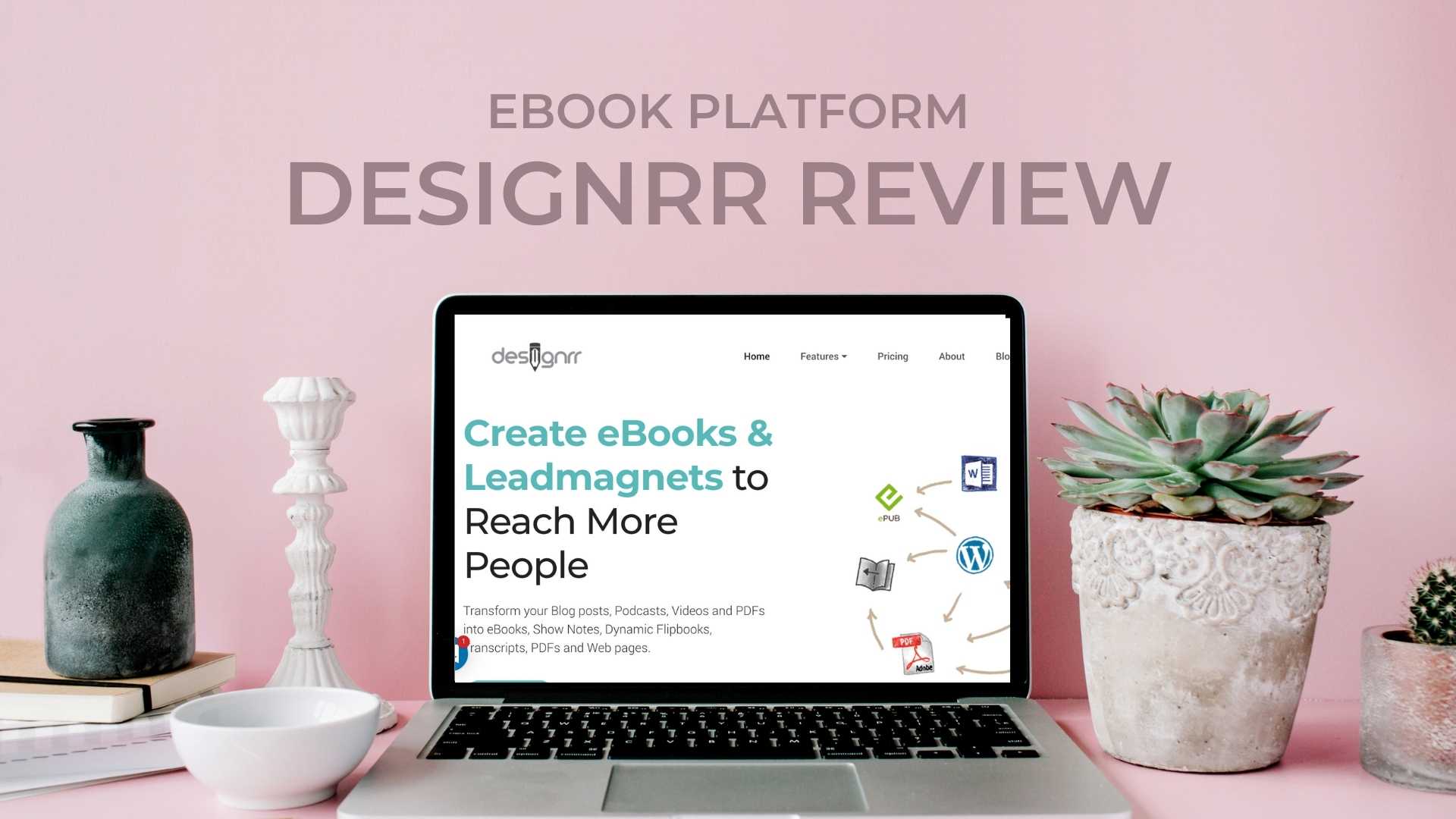




0 Comments