There are many social media schedulers out there and it can get overwhelming trying to figure out which one to use. If you haven’t heard of Tailwind, then you might need to check out this Instagram & Pinterest tool. In this Tailwind Review, let’s break down exactly what Tailwind is, the features, pros and cons, what I like, don’t like and more, so you can figure out exactly whether or not Tailwind is worth it for you!
Let’s show you can set up a smart schedule longtail when you can schedule your pins faster than probably you thought possible, and explain to you the Tailwind tribes that can help you with getting higher engagement. You can find out more about Pinterest social media marketing here.
Table of Contents
Tailwind Review
What is Tailwind- the Pinterest tool?
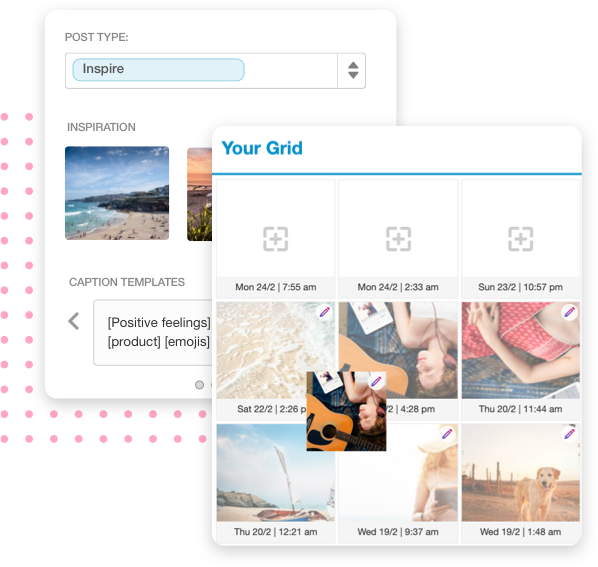
The Tailwind team had been using Pinterest to build their marketing strategies since 2011, and when the opportunity came around, the Tailwind team decided to focus on opening a Pinterest marketing and analytics platform for everyone.
Now, over 500,000 of the world’s leading brands and 400 marketing agencies use Tailwind for Pinterest in their marketing efforts. Big names include Shopify, The Teachers Pay Union, The New York Met Museum etc. use Tailwind to help them grow in their Pinterest strategies.
Tailwind caters both to small businesses, solopreneurs, and enterprises with a variety of fixed and custom plans available.
Features
Tailwind has a lot of fantastic features to help you reach a bigger audience and get your uploads in front of more people’s eyeballs. Let’s have a look at these features.
1. Pinterest’s verified partner



Not so much a feature but it’s important to know that Tailwind is Pinterest’s verified partner. There are many other automation platforms out there, so why are people really focused on Tailwind? Because Tailwind is a Pinterest verified partner. Every single feature that Tailwind rolls out has to get approved by Pinterest and follow Pointrest’s best practices. If you’re using other automations that are not verified by Pinterest, there’s a chance you might not get as much engagement and even risk getting banned.
2. Tailwind Smart Schedule
Tailwind will analyse your unique audience and see when they are most active to make sure that you are pinning at times that your audience is active. They actually also customise it so that each day has different times that your pins go out as well as a different number of pins. Your pinning schedule is automatically optimised and you can schedule your pins faster.
3. Bulk pinning
Tailwind allows you to bulk pin with shortcuts to help you intelligently schedule Pins throughout the day without tying up your busy schedule. You can simply drag and drop the images and save to multiple boards at the same time. Besides bulk pinning, they also have a shuffle function that allows you to shuffle up your queue so you don’t have to worry about showing repetitive content to your audience. Instead, you can focus on scheduling everything in order, then shuffle them.
4. Monitor Pinterest trends
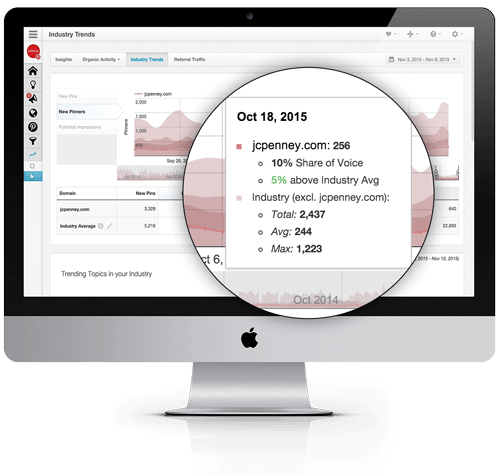
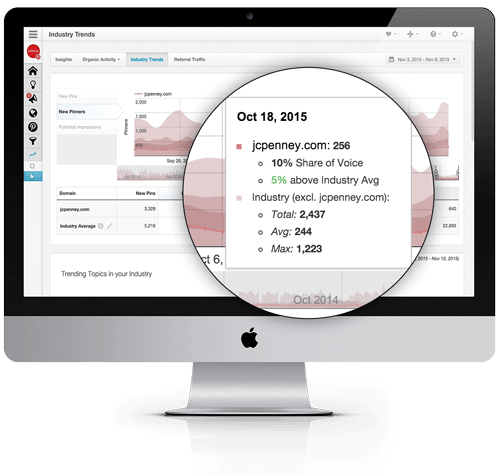
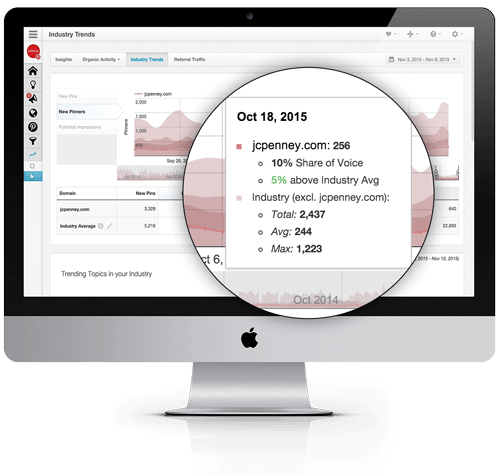
Tailwind allows you to see how often pinners pin from your website so you can understand what your customers want. Tailwind also helps you understand the trending and common keywords and topics used with your content to help you improve your Pinterest SEO. You can also use this tool to monitor your competitors and understand the strategies used by your competitors.
5. Smart Loop
The Tailwind Smart Loop is a great function that allows you to reshare your best Pinterest Pins. It can help you save hours and hours of manual Pinning and recycle your content, without worrying about being penalised. It makes promoting your product so easy and stress-free.
6. Analysis
While Pinterest provides basic analysis for your performance, Tailwind brings it to the next level with helping you track your followers and engagement, your pin and board virality and you can also integrate Google Analytics to see your Pinterest ROI.
7. Support and Tutorials
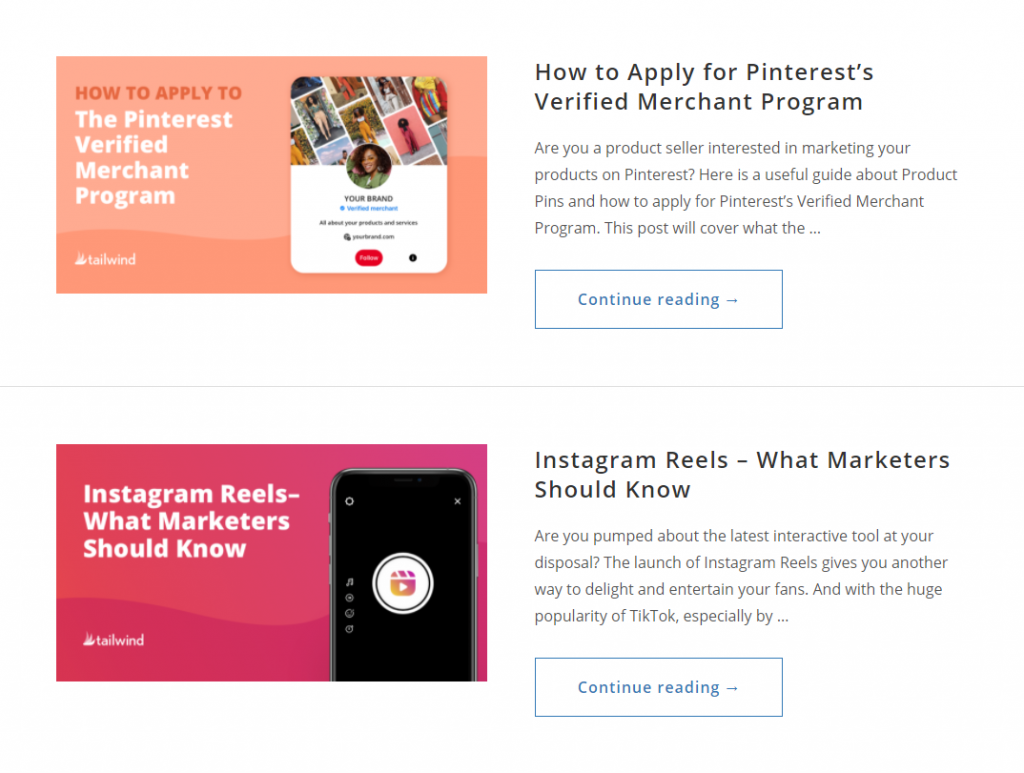
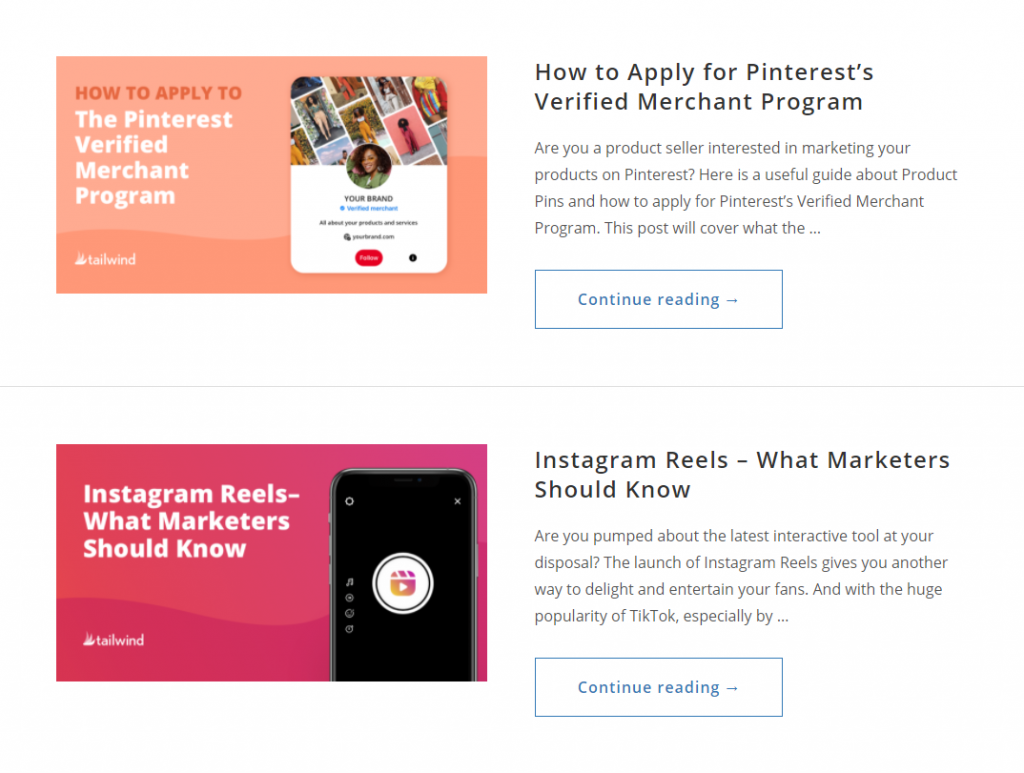
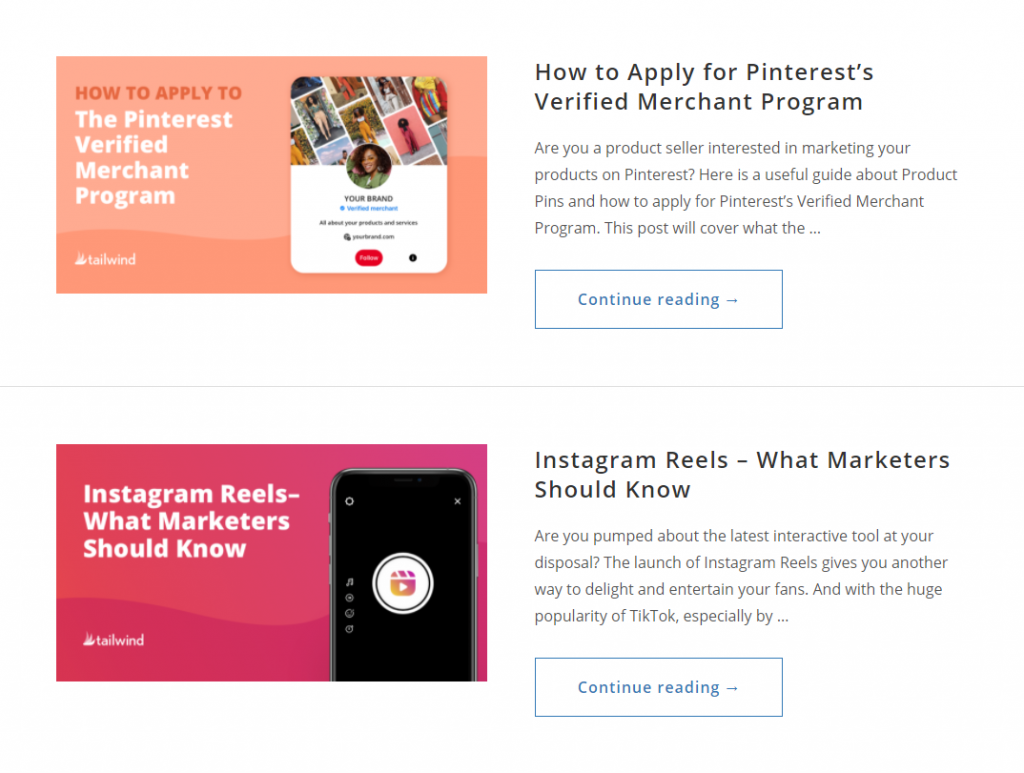
This is an incredibly helpful feature on Tailwind. It walks you through the features of Tailwind step-by-step, so you don’t miss a thing. They are always there for reference too, which is nice. This is a personal favourite feature of mine because I didn’t have to dedicate hours of learning a new product, but instead, it got straight to helping our business.
8. Browser extensions
The Tailwind extension for Chrome and Safari are very helpful. When you see information you’d like to share with your audience, you can simply use the extension to add the content to the draft section in Tailwind.
9. Interface
Tailwind interface is user friendly. It might not be as visually pleasing as some other tools but it doesn’t have a big learning curve. A lot of the time, these programs that are supposed to help us and bring ease to our workload are so complicated and intense that they cause more stress than they relieve. This is not true with Tailwind. Tailwind is easy to use and truly does take a load of stress off us as an organization.
10. Tailwind Tribes
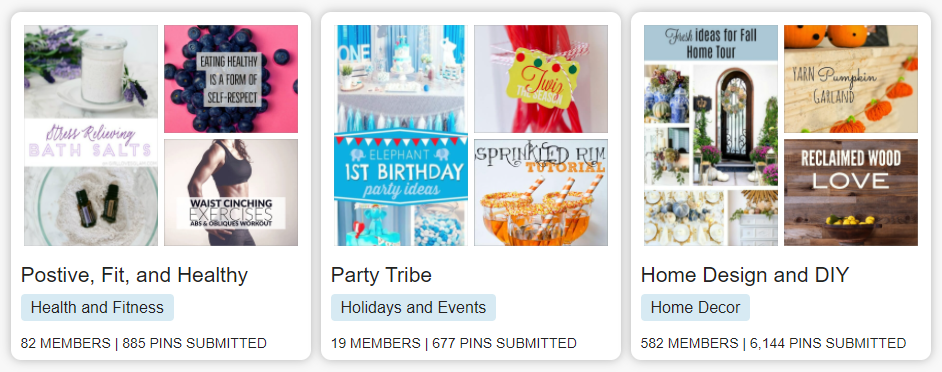
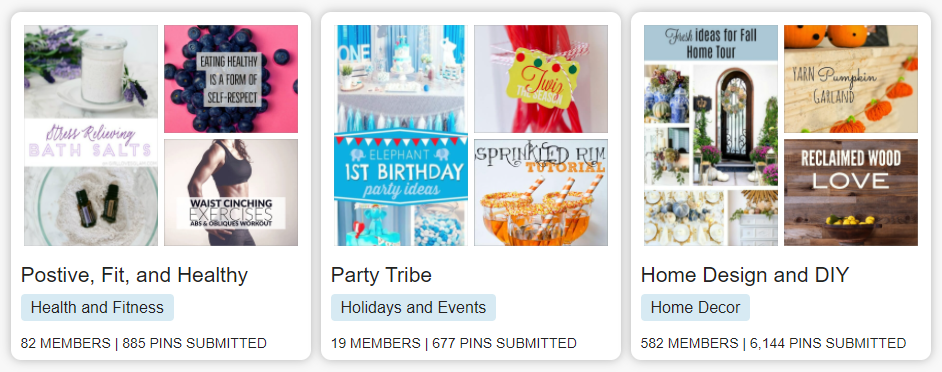
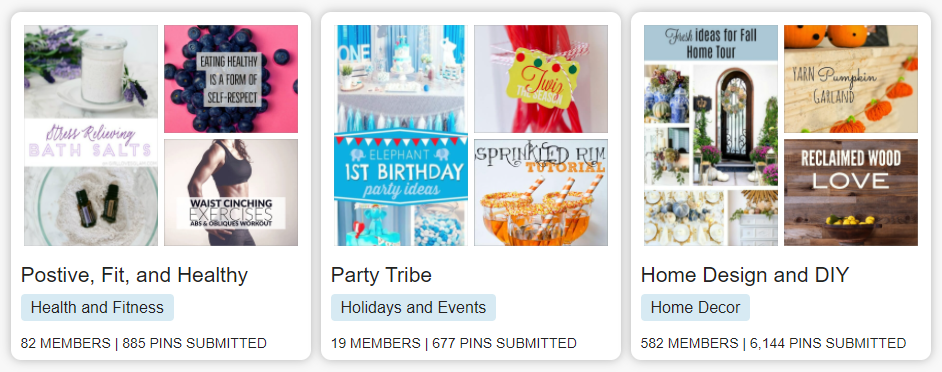
Tailwind Tribes is perhaps one of the ultimate features of Tailwind. Each Tailwind tribe is basically a community where you can interact with other like-minded individuals to network, collaborate and increase your followers.
Tailwind helps you to stay active by finding other people that might have a similar audience so you can share your content with their fans and vice versa. There are currently more than 4,000 Tailwind Tribes to choose from and you can use them to share your content, share others’ content, engage, make connections and more.
Pros of Tailwind
A lot of the features, such as Tailwind Tribe, are exclusive to Tailwind and you wouldn’t be able to use that function for any other social media schedulers.
Using Tailwind can save you a lot of time and effort as well as understanding how to optimise your Pinterest marketing efforts, without spending countless hours doing manual research.
Tailwind can hep you:
- Schedule pins without worrying about getting penalised
- Schedule pins based on when your audience is active with different daily schedules and shuffle your queue
- Schedule pins to all the Pinterest boards you want, without having to repeat the process
- Understand the latest Pinterest trends and how to ride the trends
- Use Smart Loop to keep your evergreen content fresh
- Analyse what is working and what is not for your Pinterest marketing efforts
- Create multiple posts from any page on the interest with the browser extension
- Easy-to-use without a big learning curve
- Use Tailwind Tribe to find people to engage with and share others content
Cons of Tailwind
Here are some cons that I have come across during the time that I have been using Tailwind and what some other people have told me about.
- The interface is very simple but sometimes, the reaction time is a little slow or glitchy
- The Tailwind tribe is a great feature but it can also take a little while to learn and master
- The Tailwind tribe has a chat function, which is amazing, but it can be hard to follow and community directly through the platform. I recommend connecting through Tailwind tribe and taking the conversation off the platform
- Tailwind only has features for Pinterest and Instagram and if you’re looking for an all-in-one social media scheduler, this might not be the right one for you
Conclusion
All in all, Tailwind is a must have marketing tool for all businesses, entrepreneurs and solopreneurs who want to market on Pinterest. That said, Tailwind is not the place to go to schedule posts for other social media sites like Twitter or Facebook, and you might find it more convenient for your business to search for an all-in-one social media scheduler.
Being a verified partner to Pinterest makes it the best way to increase your exposure on Pinterest, especially because its features, like Bulk pinning, smart schedule, smartloop and Tailwind tribes, are all specifically designed to increase the amount of exposure your pins get on this site.
Hope this Tailwind review was useful, if you have any questions, please feel free to leave them down below!





0 Comments