Have you been seeing Facebook posts, Instagram posts, Tweets all about Clubhouse App these days? Did you finally get your invitation and you are super excited to dig deep into this new social media network that everyone has been talking about? Let me bring you along and show you how to use the Clubhouse app to connect with other people in your industry, your ideal audience, increase your visibility and generate more leads than never before!
Quick Disclaimer: I haven’t been on Clubhouse for very long but I have come to realise its power and see the similarities, common practices and strategies of successful profiles.
Table of Contents
What is Clubhouse App?
Long story short, Clubhouse is an audio-based social media platform, where you can pop in and out and join or listen in on different conversations.
Imagine you’re hanging out in a huge networking party house, with rooms for specific topics and discussions. Some rooms might only allow certain members, while others might be private. But you can scroll along the corridor and go into different rooms as you please. Inside the room, there are stages for the hosts, called moderators, and when you raise your hand, you can line up to speak on the stage.
That’s basically it.
Should I get Clubhouse?
There have been a lot of mixed feelings for Clubhouse, and there’s no right answer as to whether or not you should get Clubhouse. However, if you have an IOS device and an invitation, I would suggest you try it out for yourself.
Clubhouse is powerful because it gives you the opportunity to interact with people from all kinds of industries, all kinds of backgrounds and all levels of experiences in one place. Everything is in real-time so you feel extra connected to the people in the same room as you.
Besides that, it is audio-based so you could be in bed, walking outside, or even enjoying the sun while you enjoy the power of clubhouse.
It also seems like people are very generous in providing value inside Clubhouse. Value bombs are being dropped left and right and people are offering free coaching services, freebies and all kinds of incredible offers. I have also heard of people getting clients and making money through Clubhouse.
No matter where you stand when it comes to clubhouse, I believe you should test this platform out for yourself.
Tips on How to Use Clubhouse
Tip 1: Optimise your profile
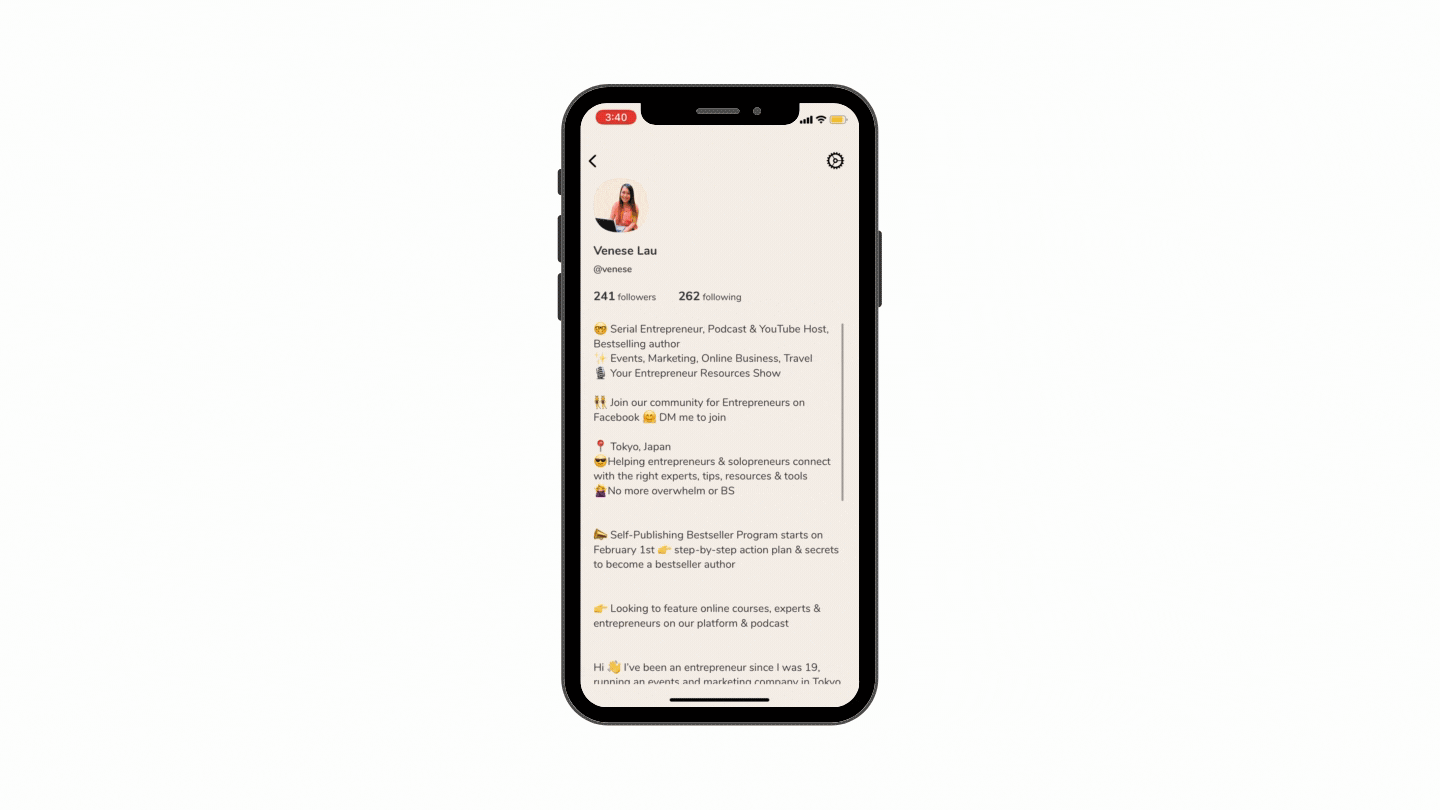
Your profile is the most important part of your Clubhouse presence. It is where people get to find out more about you and decide whether or not they want to connect with you.
Since Clubhouse is audio-based and not recorded, your profile is the one thing that represents you.
It’s not like Instagram, where you get to showcase different photos and videos, Twitter or Facebook where you get to create posts or tweets or YouTube, where you get to show yourself in action.
When someone wants to discover more about you, they will go to your profile. Make sure to optimise it so it becomes a no-brainer for someone to follow you.
Don’t be afraid to brag a little. Really. It’s a place where you should showcase your expertise and show off who you are, what you do and why people should follow you.
Here are some ways to optimise your profile.
- Include your face in your profile pic. Try to have a headshot or a clear photo, so people can see your face even just with the small profile pic inside the room.
- The first line of your profile will show up in search. Make sure that it includes what you do, your expertise, your niche and any qualifications you might have (e.g. bestselling author, international speaker, Olympic gold medalist)
- Make sure you have connected to Instagram and/or Twitter on your profile so people can message you. Since there’s no chat feature on Clubhouse at the moment, this is important to help people connect with you offline
- Use emojis in your bio so it isn’t a big chunk of text and show off your personality
- The links inside your bio aren’t clickable links, so try to keep it short and tight. You can use bit.ly or pretty link to help you optimise them. Otherwise, you can add a call to action to click the link in bio on your Instagram or ask people to DM you.
Tip 2: Follow Clubhouse clubs
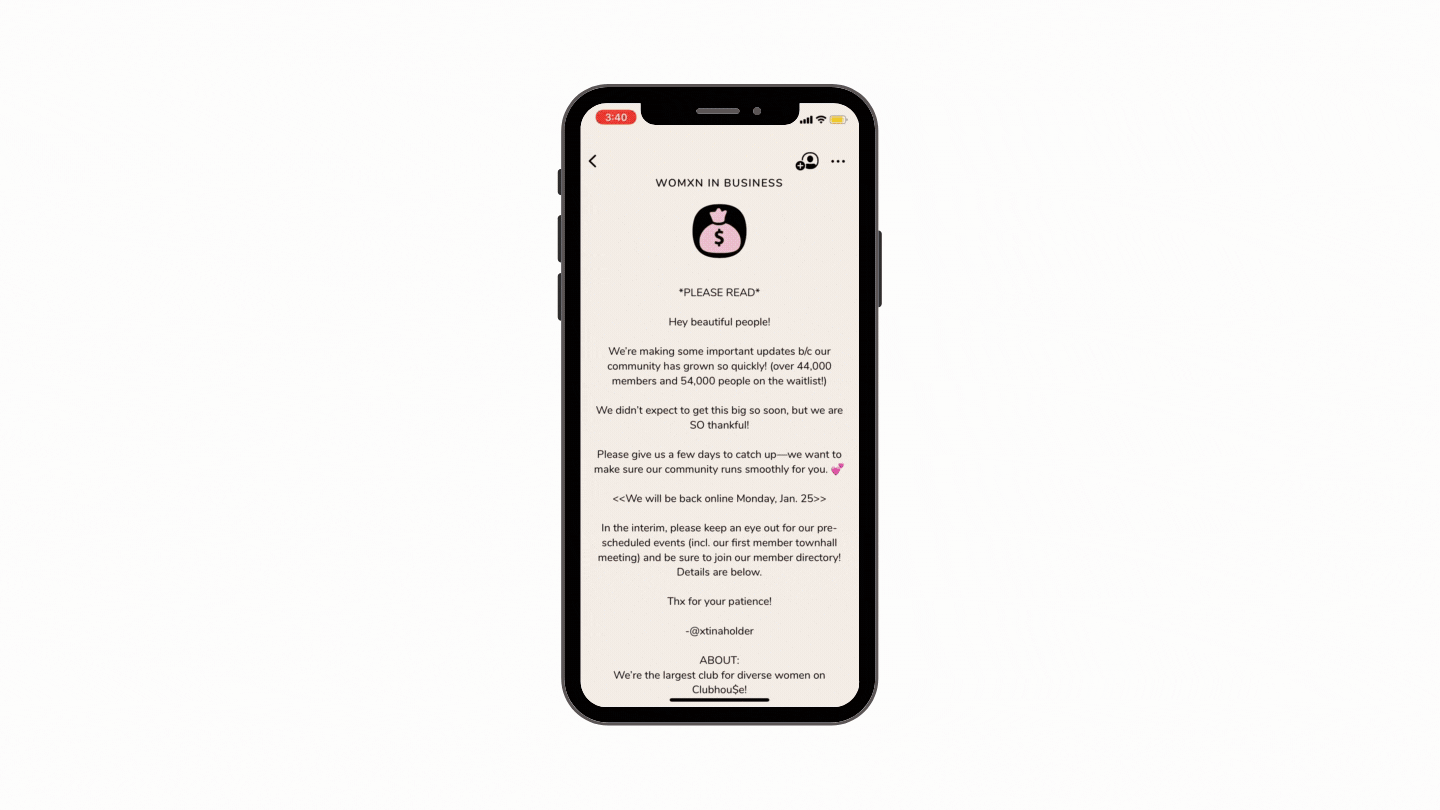
I didn’t know this in the beginning but you can follow a club on Clubhouse but you will need to be accepted to become a member of a club.
Through the search feature, look for clubs that are around your niche or your location and follow them. By doing this, you will get notified whenever there are rooms being held by a club. This will increase the chances of you finding rooms that are relevant to your niche, so you can join in on conversations where you can show your expertise or have your questions answered.
This has been very useful for me to find people that are interested in things that I have to offer, people that I can collaborate with outside of Clubhouse and even just to have a good conversation and brainstorm.
On the description page of clubhouse clubs, you can see that sometimes, they have extra requirements that you have to fulfill to be able to be accepted. Go and find clubs that you are interested in joining and follow them.
Once you get accepted to be a part of a club, the club will show up on your profile. Depending on the club and permissions, you will then be able to host rooms as part of the club. This is incredibly powerful because when you host a room as part of the host club, all the people that follow that club will get notified. You can get a lot more visibility for your rooms this way.
Tip 3: Use the calendar feature

You know that feeling that you’re late to a party and you’re not sure where the conversations are and might be reluctant to make conversations? It is not the best feeling.
Although it’s totally fine to join rooms whenever you want, if there’s a room that you are super excited for, or a room that you want to be on the stage and talk in, it is good to join in the conversation when the room opens up.
This is where the calendar comes in.
The calendar feature is going to be your best friend. It shows you all the upcoming scheduled rooms that people have created. You can go into the schedule and check out the different topics, descriptions and find the ones that you want to participate in.
When you find an event you want to be a part of, you can share the event, allowing you to share the link with other people. You can also tweet it, copy link or “add to cal”.
Adding to the calendar is my favourite way to remind myself to tune in to the rooms that I think I can contribute in. By adding it into my calendar, I can fit it into my schedule, without distributing my work or other plans.
Once you start following clubs and following different people, you probably get so many notifications about different scheduled rooms that it can be difficult to navigate. Having the function to save and share, especially to add to a calendar, you can easily commit to those time slots when you need to be available for the rooms and tune out the other rooms that you might not have time for.
By joining in when the room starts, you will also show up top of the audience row and increase the chance of people finding you and the moderators are more likely to pull you up on stage too.
Tip 4: Passively Engage in rooms
What? What does that even mean?
Well, sometimes we might not be in the mood to chat, maybe we have children running around in the background or we just want to listen in.
That doesn’t mean that you can’t create engagement.
You can join in rooms and listen in. This might be passive, but you will be surprised who might stumble across your profile. Since people in the room are likely in the same position as you, sitting around and listening, they are probably checking out who else is in the room.
Engage with other people in the room by following those that interest you. If someone has an interesting profile and you want to connect with them, simply follow them on Clubhouse, maybe also follow them on Instagram and give them a DM.
You can say something like “Hey, I saw you inside xxx room on Clubhouse and checked out your profile. I saw that you do xxx and would love to learn more.”
Vice versa, other people are likely also checking your profile out. That’s why optimising your profile is super important.
Tip 5: Actively Engage in rooms
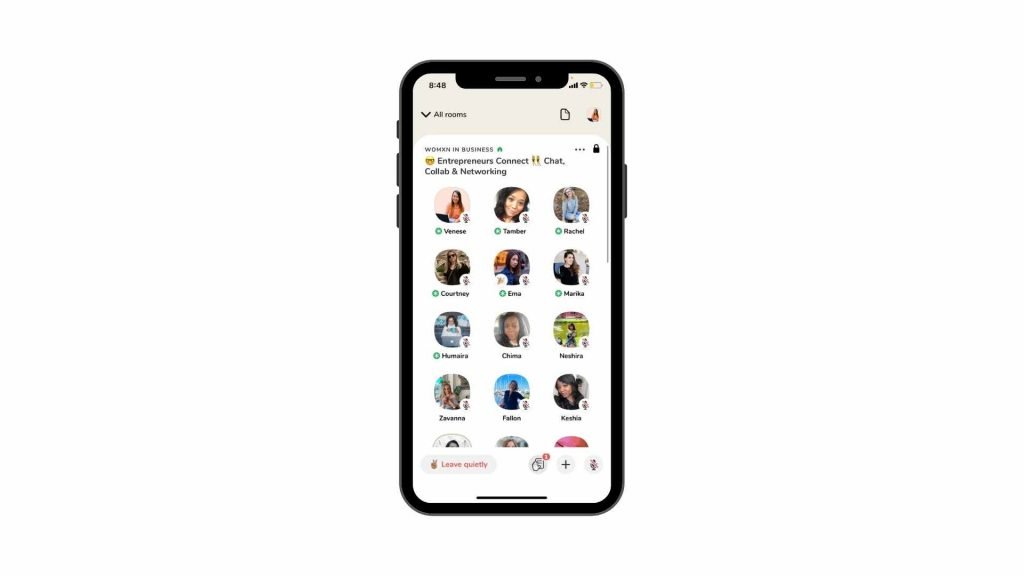
This might sound basic, but engaging in rooms can bring significant visibility and potentially generate leads for your business.
So how exactly do you engage in rooms?
The main way is to raise your hand to indicate that you have something to say, something you’d like to ask or to simply participate in the conversation. This allows the moderator to get you up on the stage so you can speak in front of the room.
This is very powerful to give you visibility in front of tens and hundreds, even thousands of people that are interested in that topic.
When the moderator brings you onto the stage, there are a few things to keep in mind:
- Introduce yourself but keep it brief. No one is here to listen to your entire sales pitch (unless that’s what the room is for). Highlight a few key points around who you are and what you do.
- Get to the point. It’s easy to ramble on, especially if you’re nervous.
- Speak clearly and not too fast.
- Make sure there’s minimal background noise. This might be hard to achieve but try to find a quiet space.
Tip 6: Bring your conversations offline
As I mentioned earlier, you can text, message, send photos or videos directly inside Clubhouse, so to continue the conversations and build on the connections that you have created inside Clubhouse, you should encourage others to engage with you on other platforms.
One popular way to encourage others to communicate with you is to tell them to DM you on Instagram during a conversation. Clubhouse integrates with Instagram and I see that it is quite common for people to tell others to “DM on Instagram”.
Besides that, since the links on your profile are not linkable, you can ask people to click your link in bio on your Instagram. I find this extremely easy, since people on Clubhouse are used to finding links off the platform and taking actions this way.
Besides Instagram, Clubhouse also integrates directly with Twitter. Although I don’t seem to find people asking others to follow as much as Instagram, it is still quite useful.
Depending on what your niche is and where you hope to take people, always remember to add a call-to-action on your profile and during conversations (when applicable) to get people clicking through and connecting with you outside of Clubhouse.
Tip 7: Join rooms of all sizes
There are rooms of all sizes on Clubhouse. You will find rooms that have hundreds and even thousands of people, while others might have just a few.
It might be tempting to join the big rooms. Afterall, that’s where the big conversations are happening, right? Those rooms are definitely great for consuming content, but you might find it difficult to get up on stage since there might be many other people waiting around. Those are also usually rooms that have the Q&A structure, so it might be hard to network and have conversations.
Don’t get me wrong, I have listened in on many incredible conversations in big rooms. When do you get to be in rooms in real-time with huge celebrities, online marketers and people that you follow loyally?
But I have also created many incredible and valuable relationships through smaller rooms, where people can connect and get to know each other.
Tip 8: Create your own rooms
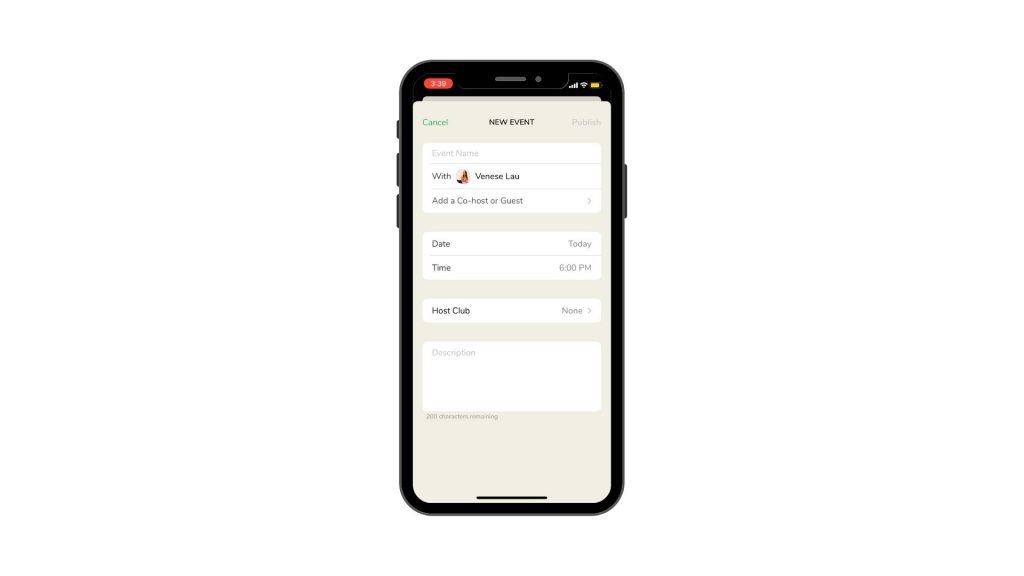
It might be scary at first, but creating your own rooms can be powerful to increase your credibility, authority, followers and turning strangers into connections.
There are four types of rooms on Clubhouse:
- Open rooms, where anyone can join
- Social rooms, only the people you follow can join
- Closed rooms, only people you specifically add to the room can join
- Welcome rooms, for new users when they first sign up
If you are new and not exactly sure what to expect, you can start by creating a closed room with people that you know. Hosting a closed room lets you have a glimpse into what it is like to be a moderator. You can see all the features that will be available to you as a moderator.
When I hosted my first room, I honestly wasn’t very sure what I was doing. But my experience in event hosting came in handy. Here are some quick tips to help you moderate your room and keep the people in your room happy.
- Introduce the room in the beginning and let people that have popped into your room know about what it is that you offer and what is the topic of discussion. It might take a few minutes for everyone to hop in, so just introduce the room, yourself, the moderators if there are any and make people feel welcomed.
- Reset the room every so often. Resetting the room is basically introducing what the room is all about so the newcomers feel welcomes and know what to expect. It is also a good time to take the speakers that have spoken off the stage and pull up people that have raised their hands up onto the stage.
- Keep the room on topic. As a moderator, it is your job to make sure the conversation is staying on topic, or else people might start leaving and not engaging.
- Be respectful of people’s time. Not just in what you say inside your room, but try to keep the room going. If someone has asked their questions and maybe babbling on, you can chime in and tell them politely that the next person can have the floor.
- Always be asking questions and encouraging questions. This can get the conversations moving.
- If it has been a while since you started the room and people are still very active, you can either assign new moderators, or tell everyone to come back for your next room. This gives people something to look forward to.
Tip 9: Create your own club
If there’s a topic that you’re passionate about, there is no better time than right now to create a room on Clubhouse. There are clubs being created as we speak, even though Clubhouse is still in beta. Before someone else comes up with that dream club you want, go and snatch up that club!
What can a Clubhouse club do for you?
Clubhouse club is powerful because it allows you to build a community. Through your Clubhouse club, you can gather people that share similar interests as you, allowing you to engage and interact with one another.
When you host a room, you can also host it as a club, so everyone that follows your club will get a notification. Not only can that increase your room participants, but also allow those people to potentially ping others into your room, finding more about your business and your Clubhouse club.
Having a Clubhouse club also allows you to look more credible and stand out, since you are the host of this club. You can use the club to direct people off Clubhouse and chat more inside Facebook groups, Whatsapp groups and other platforms.
Tip 10: Promote on different platforms
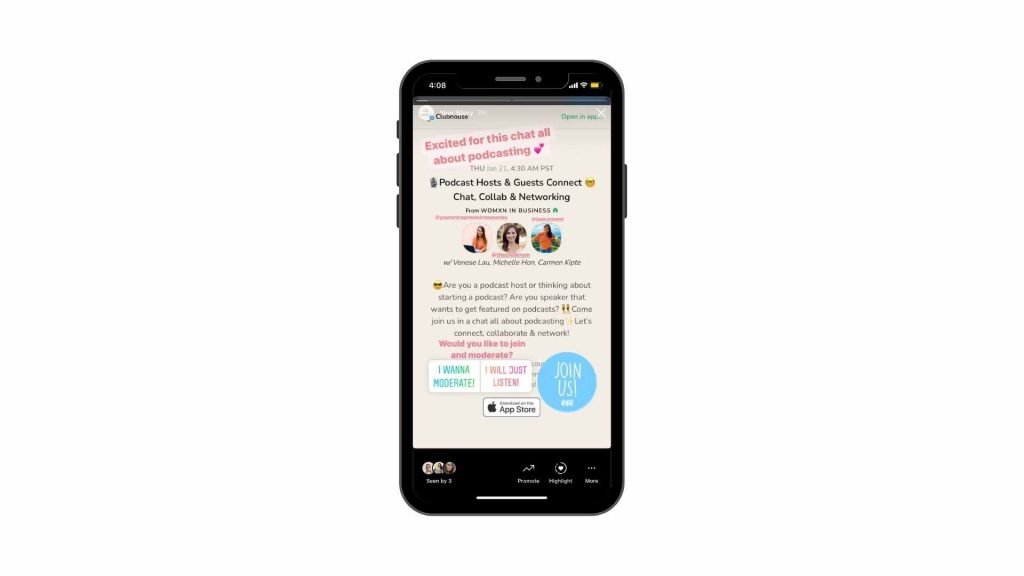
If you have existing followers on other social media platforms, like your Instagram, Twitter, Facebook or YouTube, you can talk about Clubhouse and tell those that are on Clubhouse to follow you.
This might seem like a simple tip but it is an important one. While your followers might see your content here and there on other social media platforms, they will know that they are truly listening in and even interact with you live through Clubhouse.
Since Clubhouse is still on beta, there is also the sense of exclusivity, Your followers and audience might feel like it is extra special to be able to be one of your followers on Clubhouse on an intimate level.
I have mentioned clubhouse through my Facebook group and live videos. Usually if I go live with a guest that is also on Clubhouse, I mention that we will be taking the conversation to clubhouse after the interview, so if people have any questions, they can come and join in.
Besides your own followers, you can also promote your Clubhouse through other communities like Facebook groups, given that you have the permission to do so. I have posted in a few Facebook groups, asking if anyone is also an entrepreneur and interested in collaborating on Clubhouse. This has worked out very well, since most people are active and excited to chat more about Clubhouse.
If you are in the health and fitness niche, you can go into health and fitness groups, or groups that likely have your ideal audience and talk about what people can expect by following you on Clubhouse. This way, not only can you find networking opportunities, but also allows you to find potential clients and customers.
Tip 11: Time limit
I know it is going to be difficult but set a time limit to how much time you should spend on Clubhouse each day.
I know Clubhouse is extremely addictive. Everything is in real time and you can’t rewind anything. If you don’t sit here to listen to the conversations, you literally won’t be able to find the conversations ever again.
You can have such engaging conversations with people and to be honest, it’s a little awkward to interrupt a conversation to say you have to leave, or to leave without saying anything when you’re on the stage.
One way to make sure you don’t end up spending too much time on Clubhouse, is to choose a few events to join each day. Time blocking is a great way to allocate specific time slots to clubhouse a day, so you don’t end up wasting too much time.
Tip 12: Understand the Clubhouse lingo & quick hacks
When you’re first starting out on Clubhouse, it can be a bit scary, since everything is in realtime and you might not be exactly sure if your mic is on, if people can hear you properly, how to use certain features, Since the launch of Clubhouse, there have also been a lot of Clubhouse-lingos that have popped up.
To make everything very simple for you, so you can throw away the worries and navigate Clubhouse confidently, here are a few quick tips and Clubhouse-lingo you should know.
- When you first enter a room, unless you’re a moderator, you are going to be in the audience and your mic is not on. However, when a moderator pulls you up on the stage, your mic will be unmuted automatically, so make sure to mute it if you’re not speaking
- When you get “invited to speak” by a moderator, you can decide to “dismiss” it, although if you can, I would recommend you join in the conversation and make some connections
- When the moderators tell you to “PTR”, it stands for “pull to refresh”. This will refresh the room and you will be able to see the new structure of the room with possibly new speakers on stage
- You can decide to tap on the audience’s profile pictures to check out their profiles. If someone tells you to DM them, you can simply tap on their profile pictures, go to the Instagram button and tap on that. It will instantly bring you to Instagram
- To “applaud” virtually, speakers will mute and unmute themselves multiple times to create a blinking motion
- If you tap and hold on the “raise hand” icon when you’re inside a room, you can change the colour of the hand
Another quick tip that I got from chatting with different people on Clubhouse. You can get rated as a moderator. So if you’re in a room and you’re enjoying the way the moderators run the room, you can tap on their profiles and give a rating. This tells Clubhouse that you enjoyed the moderator and will give them a little boost.
Vice versa, if you’re hosting a room, ask the people in your room to give you a boost. You can do this towards the end when the room is wrapping up.
Conclusion
Clubhouse is technically still in Beta and there is already so much hype around it. New features and functions are being rolled out continuously and I will make sure to come back and update this article. Make sure to bookmark it and comment down below if you have any questions.






0 Comments