Currently, there are over 140 million “.com” domain names already registered. This means that all the good domain names are being registered as we speak. Chances are that someone may register a domain name that you’re thinking of, so it’s smart to register a domain name as soon as you think of an idea. Let’s take a look at exactly how to get a domain name, the best place to get your domain, where to register your domain and things you need to get and consider along with your domain.
Table of Contents
How to get a domain name

Your domain name is very important for your brand, your website and determining your success. This is why it’s important for you to carefully think about the domain name you choose, without overthinking it, otherwise, you might get stuck in this phase and not take action.
When deciding a domain name, make sure that it is aligned with your brand. If you can get the exact brand name as your domain name with “.com”, that’s probably the best. However, with the overwhelmingly large number of websites out there, it is possible that the domain you’re looking for is not available.
In that case, you can try different domain endings. You can play around with adding different elements to your account name or using different domain endings, called Internet top-level domains (TLD). Besides the most common “.com”, there are a lot of others for you to choose from, including “.co”, “.agency”, “.int”, “.edu” or ones that are based on your country or city.
Ultimately, make sure your domain is easy to pronounce and to remember. Try to make your domain as SEO-friendly as possible and use your keywords and brand name in the domain. If possible, try not to avoid using hyphens or numbers because that would likely make it difficult for your audience to remember.
Another important tip when you are choosing your domain is checking if the name is available on social media. Since more and more accounts are being created on social media every single day, it is becoming harder to be able to get the exact social media handle you would want.
To help you stay consistent through your entire branding, check if the name of the domain you want is also available on the social media platforms you want to be in.
Things you need to get with your domain

When getting your domain, it is very important to think about the additional features that you would need. I didn’t know about these before and wasted a lot of time trying to figure it out. I want to make sure to let you know about these things right away, so you don’t get confused or waste your time and energy.
SSL certificate
Have you ever tried going to a website and your browser warns you that the website is not secure and sometimes, you might even not be able to enter. You might have also seen websites that say “http” instead of “https”. That is because these website doesn’t have an SSL certificate.
An SSL, also known as TLS, is a certificate that displays important information to help verify the owner of the website and encrypting web traffic.
A website needs an SSL certificate to keep user data secure, verify ownership of the website, prevent attackers. It verifies that a client is talking to the correct server that actually owns the domain.
I have come across a lot of websites that don’t have the SSL certificate and it looks unprofessional and not secure. So, make sure to get a SSL certificate when you get a domain.
WhoisGuard Privacy Protection
WhoisGuard Privacy Protection is very important to protect your privacy. It is a protection service that prevents people from seeing the name, address, phone number and email of the owner of the domain.
If you don’t have the WhoisGuard Privacy Protection, then people can easily do a Whois search on your domain and get your personal information. Having this protection can truly prevent you from potential spam and even identity theft.
Email Addresses
Another thing to consider when getting your domain is email addresses. You will likely need one or more email addresses to run your business. Sending a professional email through your gmail or hotmail would probably not leave the best first impression.
Sometimes, you are able to get email addresses included in your plan and in other cases, you would need to pay more. Check the domain provider of your choice to make sure there are no surprises.
One important note is that most email addresses you get through domain providers are accessed through their own platform. If you want to be able to manage your emails with an interface you’re familiar with, like Gmail or hotmail, you will need to set up email forwarding.
Where to register your domain

There are a lot of places to go to register your domain name. Most of the domain names cost around $10-$20/year, while premium domains can cost a lot more. Here are some affordable yet secure options for you.
Bluehost
Bluehost is probably the most well-known web hosting company on the internet. It is also one of the top recommended WordPress web hosting providers by WordPress.org. It also now powers more than 2 million websites all over the world.
Bluehost offers a free domain for your first year if you sign up to their web hosting and on top of that, you can get a free SSL Certificate, free WhoisGuard Privacy Protection and 60% discount on web hosting if you register here.
Basically, you can pay $2.75 per month at the most affordable plan for web hosting, and you will get a domain name for free. Check out more about this here.
Bluehost is definitely a great option since they offer very affordable web hosting, while still having great speed, uptime, a large amount of storage and no limit on your web hosting bandwidth. You will also be able to get up to 5 emails with your domain for your first year.
After the first year, you do have to pay the standard price for your domain and the web hosting plans get a little more expensive, starting from $7.99 per month. However, it’s good to start with the more affordable plan with the free domain for the first year for you to test the waters.
NameCheap
NameCheap offers popular and unique domains, along with hosting packages, SSL security certificates, WhoisGuard privacy protection, and more, all at some of the lowest prices in the industry.
NameCheap’s interface is very easy to navigate and even if the exact domain you’re looking for isn’t available, you would be provided with a lot of alternatives for you to choose from. The price of the domains offered by NameCheap is one of the cheapest in the industry (no pun intended), along with great security and privacy support.
WhoisGuard Privacy Protection also comes with the domain for free, preventing your personal information to be searchable on the internet, along with the SSL certificate. With NameCheap, you won’t have to pay extra for the additional features mentioned earlier.
Hostinger
Same as Bluehost, Hostinger also gives you a free domain if you sign up to one of their premium plans for web hosting. Unlike Bluehost, who gives you the free domain for just your first year, Hostinger gives you a free domain for the entire time you are signed up to their web hosting and one email.
You get one SSL certificate with your domain but WhoisGuard Privacy Protection comes at an additional cost.
Conclusion
If you need a cheap web hosting for your website, then definitely consider using either Bluehost or Hostinger for your domain. Otherwise, I would strongly recommend using NameCheap for a cheap and secure domain.
I personally use NameCheap for my domain because I use Siteground for my web hosting. You can find out more about the pros and cons of hosting your website through Bluehost, SiteGround and Hostinger here.
Getting a domain is an important step to bringing your business online. Make sure to take into account all the additional features you would need to consider when getting your domain to make sure there won’t be hiccups down the road.

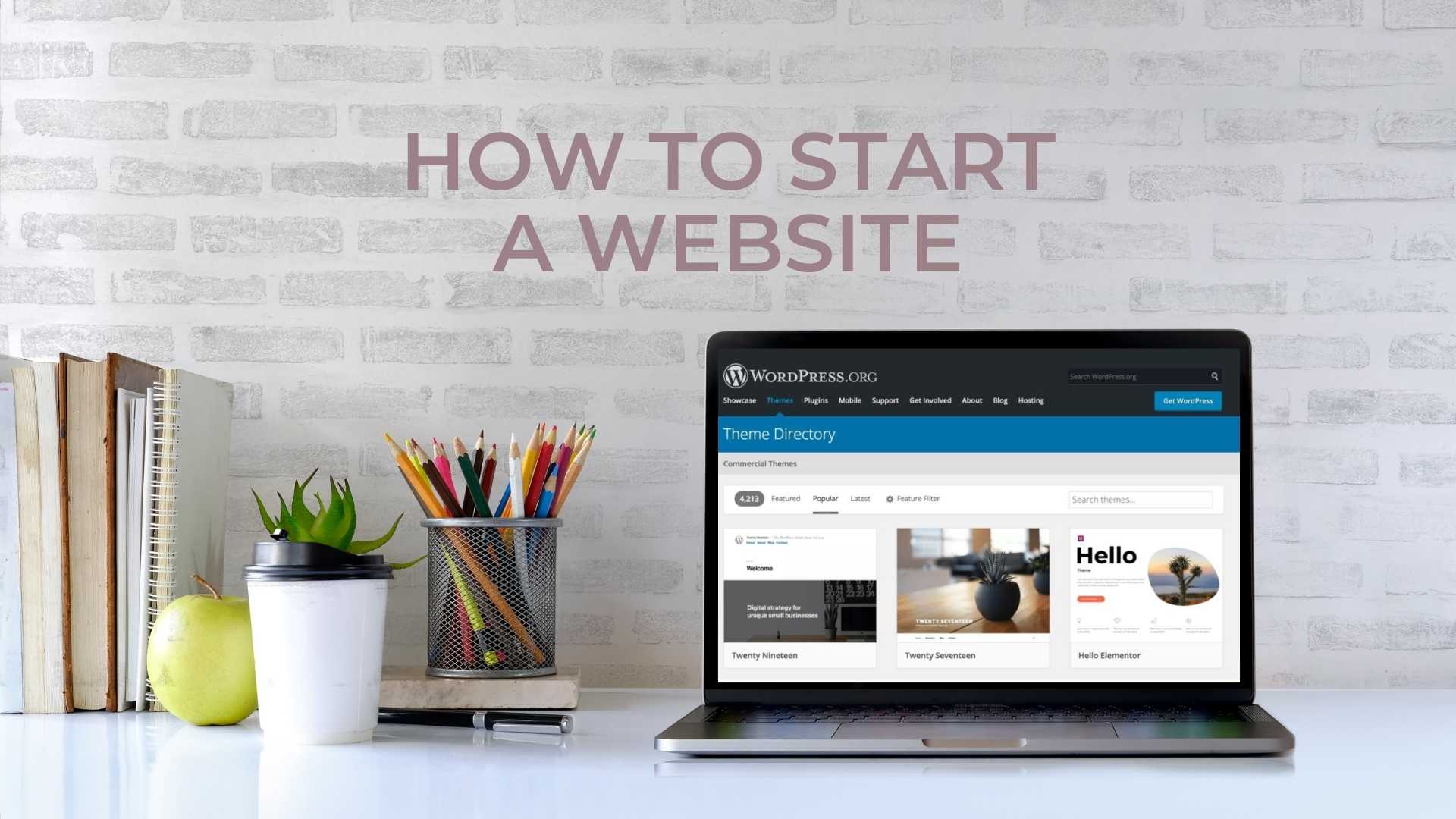




0 Comments