Do you want to help your customers visualise your product and see your products come to live? Do you want to remove any hesitations that your audience might have when thinking about making a purchase? Creating a product mockup might be the solution you need. Check out this Smart MockUps review to find out more about how you can create stunning mockups easily.
Let’s take a look at what SmartMockUps is, how to use SmartMockups, what features SmartMockups has, its pros and cons, and a general rundown of my experience in using the tool.
Table of Contents
Smart MockUps Review
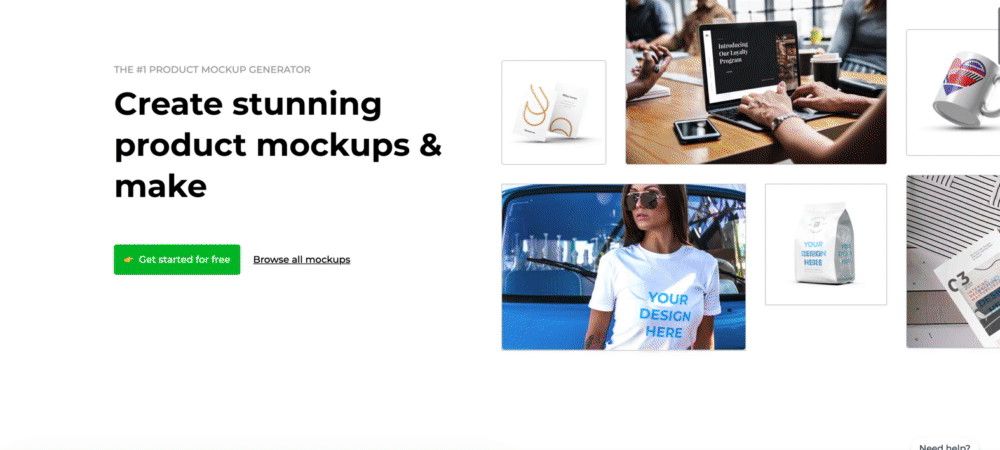
What is Smart MockUps?
Smart MockUps is a browser-based tool letting you make product mockups quickly using their online generator. To use the tool you upload your designs, and pick from a series of scenes and product mockup templates that are available from their library and customise the result to your liking.
Smart MockUps is simple to use with a straight-forward 3-step process. It’s quite handy for any entrepreneur to get started with, even if you are non tech-savvy. Smart MockUps is a low barrier of entry-tool that’s a quick fix for creating your own product mockups without the need for high levels of graphic design or photography skills.
Smart MockUps Features
Usability & performance
The main draw of SmartMockUps is their mockup generator, which is entirely browser-based. What this means is that you access the tool from your PC or website, so long as you have a browser ready and simply start by uploading your designs to Smart Mockups and going from there.
For that reason it’s quite simple to get started with, and there’s no need for any extraneous installations but you do need to have online access to use Smart Mockups.
Mockup library
Smart MockUps has mockups for sectors including apps, websites, professional branding, packaging, apparel, home & living, and social media among many more.
The library houses a generous 1,400+ scenes spread across their sectors available, and there’s always a new mockup coming each week for you to have a hand in trying making it so you’ll have a good variety in choice for what you might need.
Upload options
SmartMockups supports a good variety of file types allowing you to upload images and fields in JPG, PNG, or PDF for images and MP4, MOV and GIF for videos. You also have the option to connect images directly through integrations with tools such as DropBox and Canva.
Built-in Smartmockup is their editor tool which allows you to move, resize or crop any image, video or file that you’ve uploaded before you take it to the mockup customisation stage.
Customisation
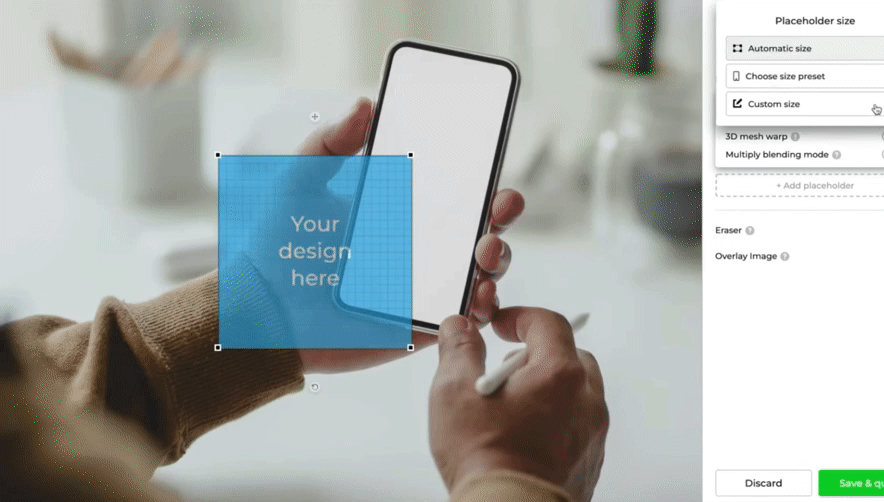
You can customise your mockups by swapping out a combination of scenes and templates to fit with what you envision for your product, and includes other customisable options.
From changing the mockup’s colour, ON/OFF logo for branded products, changeable backgrounds (from colour, gradient and more) to even the aspect ratio of your products.
Final Export
Once you’ve uploaded your graphics and set up your mockup screen, you can crop your desired aspect ratio and export your results as a JPG file or a high res PNG file. SmartMockups comes with a plan to allow you for unlimited number of high-quality downloads, and the resolutions themselves can go up to 5K.
On top of being given the choice of super high res, you’re also given 4 different export sizes to choose from that won’t ruin the quality of your mockup which is pretty handy.
Integrations
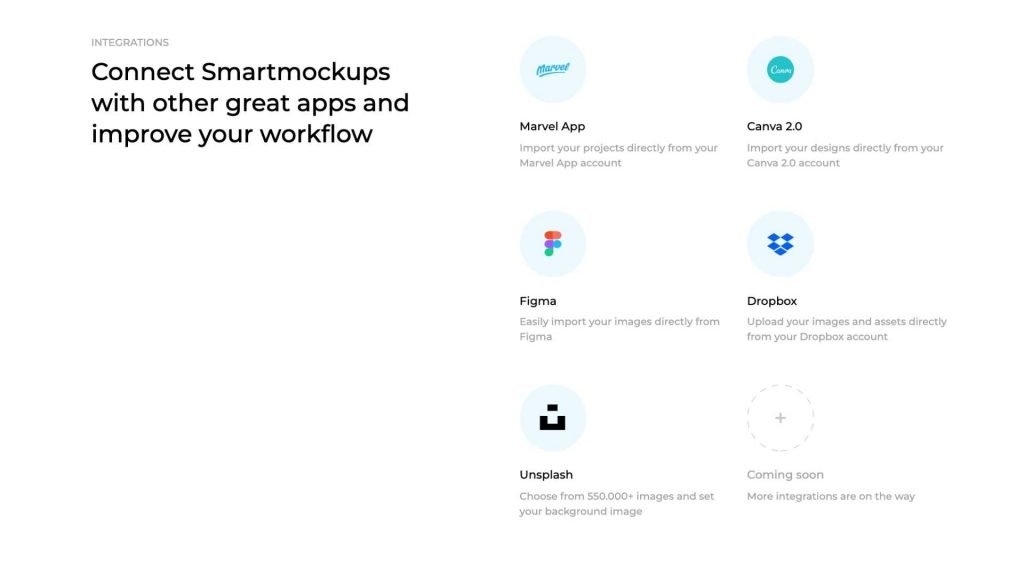
Smartmockups comes with integrations with a good number of other great apps including Canva (allowing you to import designs right from your Canva Account), Dropbox (Uploading assets directly from your DropBox), Unsplash (A library of 550,000 royalty free images that you can use to set as your background image), the Marvel App (importing projects from your Marvel App account), Figma (directly importing images from your Figma), and more.
A lot of these integrations serve as quick shortcuts that help speed up and improve your workflow so as to make your mockup-making experience a lot more smoothly.
How I use Smart MockUps?
Before I sold my ecommerce store, I was using Smart MockUps to create mockups of the different products that I have. Those are physical products and Smart MockUps helped me to easily transform the designs into realistic photos.
This helped my audience get over the fence, since they can see what the products would look like once the products arrive to their hands.
I also use Smart MockUps for my digital products. For simple images with an iPad frame, you can create with tools like Canva, but using tools like Smart MockUps gives you a lot more options. You can add your digital products image and covers into different backgrounds, settings and elements, making your products come to life.
For most of my product mockups, I use a combination of Canva, Smart Mockups and Photoshop. It has given me a lot of flexibility and I’m able to add all kinds of interesting promotional images to my website, sales pages and during my promotional periods.
Smart MockUps Pricing
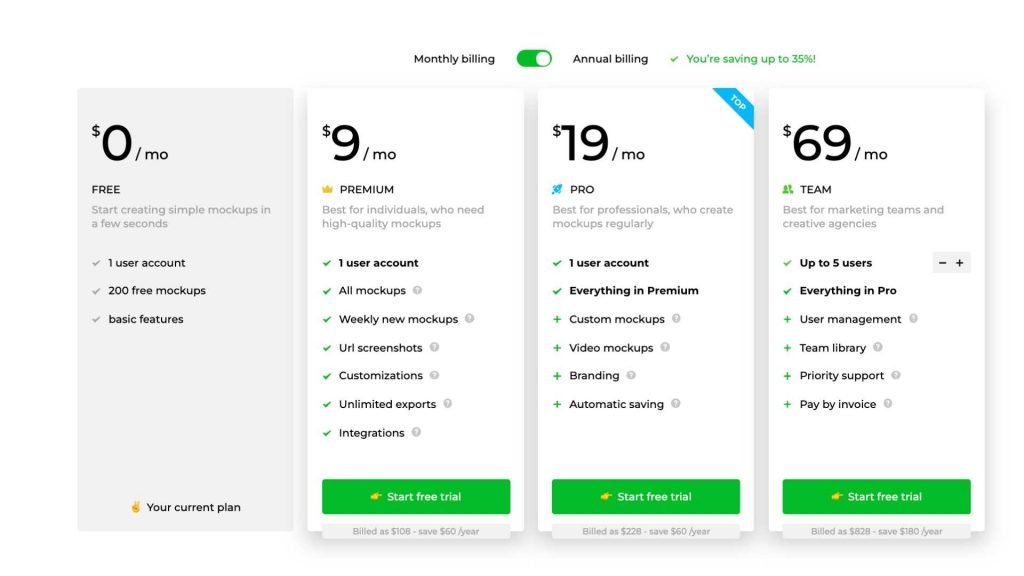
To start, you can create basic mockups for free with 1 user account given and a set of 200 basic mockup templates. From there you can upgrade to ‘Premium’ at $9/month, giving you all mockups available instead of the 200 including the weekly new ones, unlimited exports, customisations and ingerations. At the ‘Pro’ package of $19/month, you get everything from the prices below including custom mockups, video mockups, branding and automatic saving. Their highest pricing package available of ‘Team’ at $69/month gives you up to 5 user access, team library, user management, and priority support.
Note that in the free trial your downloadable mockups will have watermarks placed on it; something you’ll need at least a premium to above to get rid of when you want to download your mockups.
Smart MockUps Pros
- It’s very easy-to-use and you can get going with numerous mockups ready just by doing a few steps on the online tool and without the necessary use of other extra softwares to help you in making what you want
- Despite its ease of use, and how all you need to do is upload your designs and pick a background/template the resulting mockups you make have a great chance of having actually of good and realistic quality due to how Smart MockUps is set up
- A wealthy and extensive library of templates and scenes that are always updated weekly means you’ll have a good variety of designs and mockups that both fit your vision and newly fresh to use
- Decent amount of customisability given through the number of scenes, backgrounds, colour and branding given
Smart MockUps Cons
- Due to it being browser-based, an internet connection is a must and you can’t work offline
- Watermarks for the free version means you’ll need to at minimum have a premium account to use and download the mockups you’ve made
- Although you can customise colours, backgrounds, and so on Smart MockUps is lacking in terms of built-in image editors, meaning you’ll need to have edited all your files on your own first before you can upload it and use it in Smart MockUps to get your desired result
Conclusion
For those looking to make their product mockups without the luxury of time or skills to invest in, Smart MockUps is a pretty good software to fill that gap. It’s quick and easy to make, you get good quality for what you put in but you do need to always be connected online through a browser to get the most out of it.

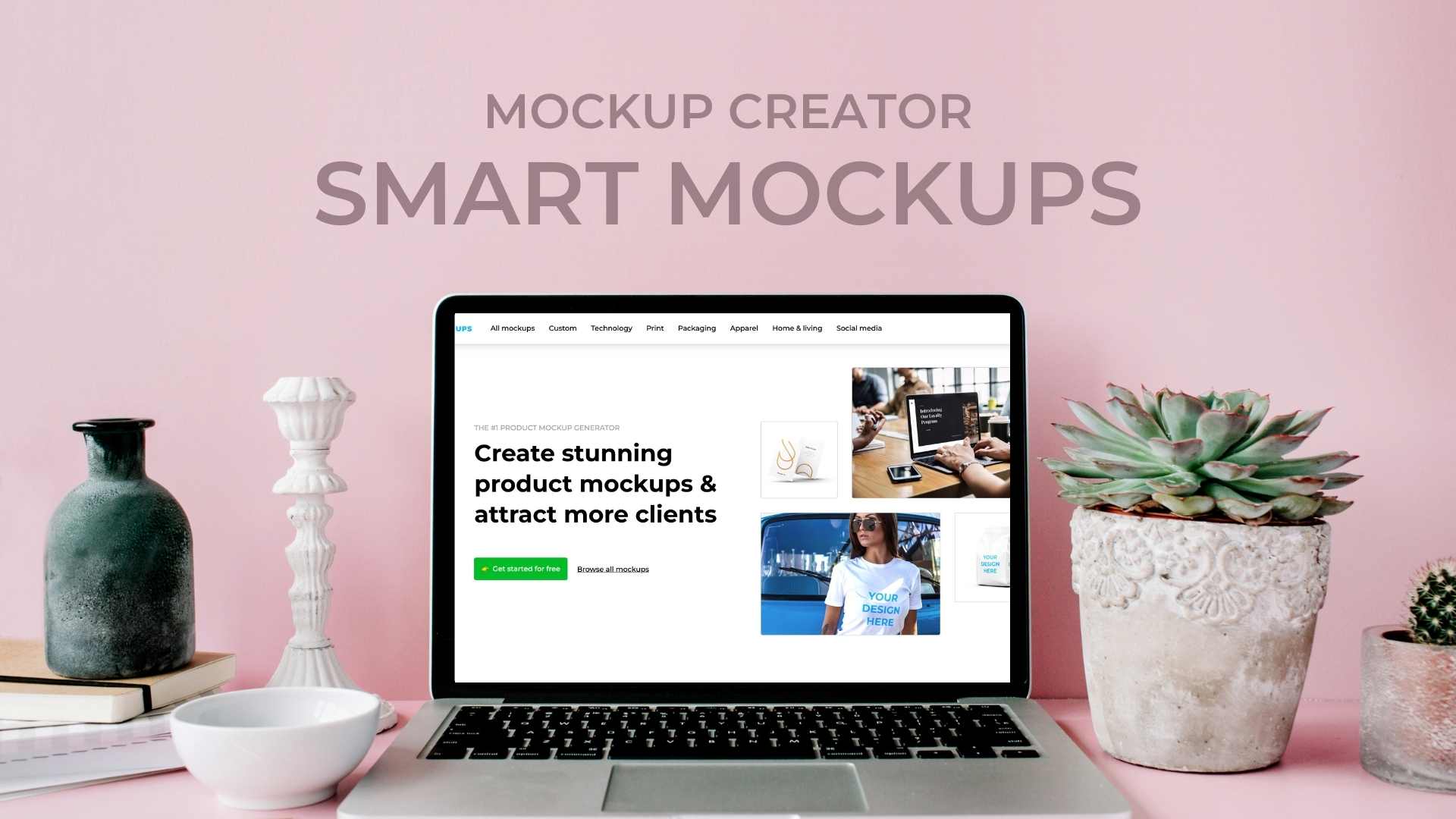




0 Comments