Running your WordPress website can be a lot of fun. There are a lot of different things you can do with your WordPress website and you can customise it to your heart’s content. Even for non-techy people, instead of learning to code, you can easily get WordPress plugins to customise your website with a click of a button. In this WordPress plugin review, let’s have a look at some of the best WordPress plugins for your WordPress website.
Table of Contents
Before checking out the must-have WordPress plugins
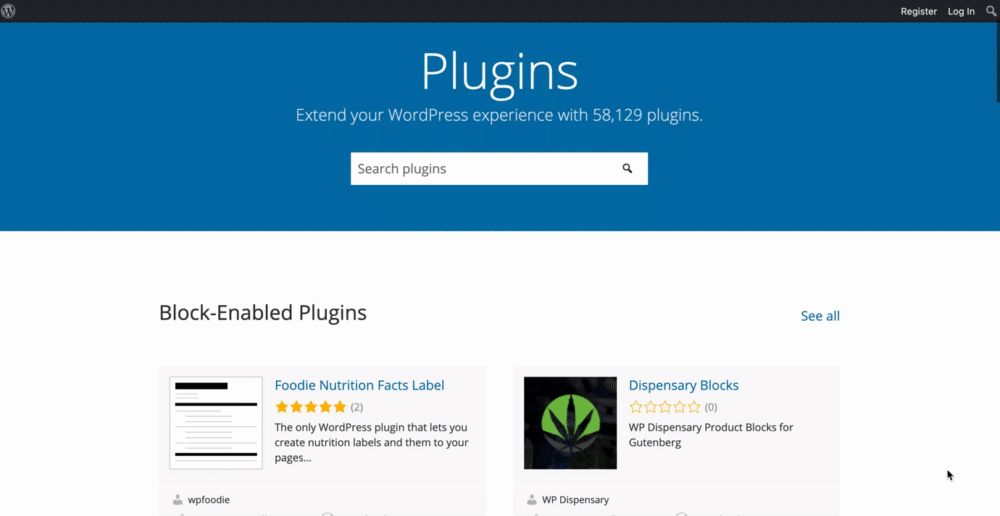
There are a lot of plugins available to you and it might be tempting to just get a plugin for every little customisation you want. However, you should not do that.
Here are a few reasons why:
- The more plugins you have, the slower your website will be. It is so important to avoid installing plugins just for that one tiny function that you don’t need. Focus on the key functions and avoid having too many plugins
- The functions might contradict each other. This is not something you want. If they contradict each other, they will likely be having a mini-war in the backend and not give you the results you want
- Your web hosting might be able to do the things you think you need a plugin for. For example, my web hosting is Siteground and it has the ability to backup my website, caching, security and spam protection. I don’t need plugins for those individual WordPress plugins. Check with your web hosting and see what functions they cover.
Best WordPress Plugins
Besides WordPress plugins, you will also need to have your domain and web hosting set up. I also recommend getting a WordPress theme builder to help you customise your website structure and design. Here are the top recommendations I have for these elements:
WordPress backend
- [Domain] NameCheap is one of the best places to get the domain that you want for a great price, along with the security needed for your website.
- [Hosting] Bluehost is the best hosting service for you when you are just starting with your online business. You can get a free domain along with amazing support for as little as 2.95 USD/month. However, if you have a big website and want to make sure your website is fast and secure, you might want to go with Siteground.
- [Hosting] I like Siteground because of its incredibly fast and secure hosting and incredible support. Since I have websites that have a lot of heavy content, I decided to host my websites through Siteground. The hosting provided by Siteground has been amazing for me.
- [Theme] Divi is one of the most popular multi-purpose WordPress themes. If you’re a visual builder like me, you will enjoy the built-in drag-and-drop builder that you can use to easily customise your website. It also has a lifetime-access one-time-fee and spectacular support.
WordPress Plugins
Here are some amazing plugins I would highly recommend for you to get with your WordPress website to help you maximise your reach, engagement and income.
- [SEO] RankMath is a completely free plugin that can help you figure out how to rank better on search engines like Google, by recommending edits, tracking your keywords, optimising your images, monitoring your website performance and a lot more. It is a great tool to help you show up higher on search.
- [Links] Pretty Links is a free tool that helps you to shorten links using your domain name, so they look nicer and easier to remember. Pretty Links help with redirecting your affiliate links so you don’t have a long URL and give you a clear analysis of the performance of the links.
- [Backend] The speed of your website is so important and WP Rocket can help speed up your website, caching, enable lazyload, and a lot more to help your users have the best experience.
- [Backup] No one wants to lose their website. Updraft is a WordPress backup plugin that ensures your website is safe and performs complete manual or scheduled backups of all your WordPress files, databases, plugins and themes.
- [Images] Having huge images on your website could significantly slow down your page loading time. Using Shortpixel is a great way to compress and optimise your images. It can improve your website performance and reduce image sizes while keeping their qualities.
Since I use the Divi theme for my website, I also get the following plugins included for free, which are incredibly useful. I particularly love the design and how seamlessly these plugins work with my website.
- Extra is a great theme for bloggers and online-publications, helping you create diverse categories, homepages and story-driven posts.
- Bloom is an email opt-in plugin for WordPress that comes with all kinds of visually beautiful opt-in forms. You can easily add bloom opt-ins in your website when you have the Divi theme.
- Monarch is probably the best social sharing plugin I have seen for WordPress. Monarch helps to get you more shares on your social media and more followers with their interactive and beautiful interface.
Here are just some of the many plugins that you can get to help you build an optimised WordPress website. These plugins, in particular, were the only ones I had on my current website when I was just starting. I concluded that these are the essential plugins for your website, after wasting a lot of time and money on other plugins I used for other websites.
Additional WordPress plugins
If you need additional functions, then I would recommend you getting these plugins to help you achieve some more advanced functionalities for your WordPress website.
- ProveSource– ProveSource helps 25,000+ websites boost trust, credibility, conversions and sales using social proof. You can customise your ProveSource widget and let your visitors know they aren’t the only ones visiting the website. You can also easily analyse impressions, clicks, hovers, leads, engaged visitors, engagement rates and much more.
- RafflePress– Grow Your Email List, Website Traffic, and Social Media Followers with Viral Giveaways & Contests with their Drag & Drop Giveaway Builder, Templates, sharing, social media integrations and a lot more.
- Learndash– Learndash is the go-to online course platform for different companies, major universities, training organizations, and entrepreneurs worldwide for creating and selling online courses. It easily creates & sells courses, delivers quizzes, award certificates, manages users and a lot more.
- WooCommerce– WooCommerce is a customisable, open-source eCommerce platform built on WordPress. It provides everything You Need to Start Selling Online with integrations to help you customise your website.
Conclusion
If you’re an entrepreneur or solopreneur, then you are likely very busy, so why not make it easier for yourself by adding a few plugins to your website. This way, all the small, menial tasks that don’t require your attention can be done for you and you can spend time focusing on running your business.
As this article has hopefully shown, there are so many plugins out there that can not only save you time and increase your productivity, they can also play an active role in growing your business. Some of these plugins could make a difference.






0 Comments