Are you looking for a tool that helps you to make and edit simple videos? Do you have no or limited editing experience but wish to create professional looking videos to impress your audience? Instead of learning everything from scratch, FlexClip offers some key features to make your video look good and save your time. Check out what FlexClip is through this FlexClip review, discovering if this is the right video creation tool for you.
Table of Contents
FlexClip Review
What is FlexClip?

FlexClip is a professional tool that assists you in video production and editing. It helps you with all kinds of videos, whether it is business or personal life related. You can also generate social media videos for different channels. The concept behind it is very simple: drag and drop.
FlexClip Features
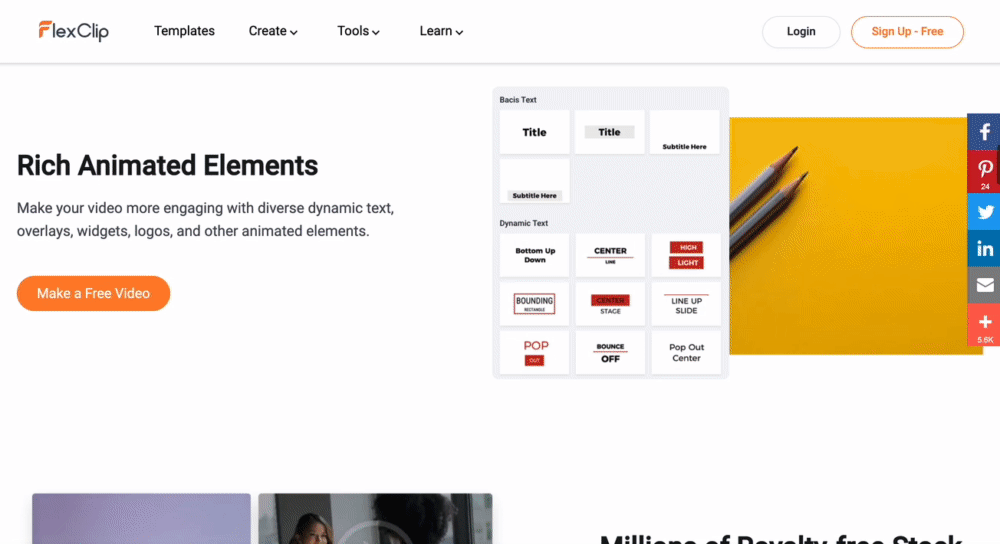
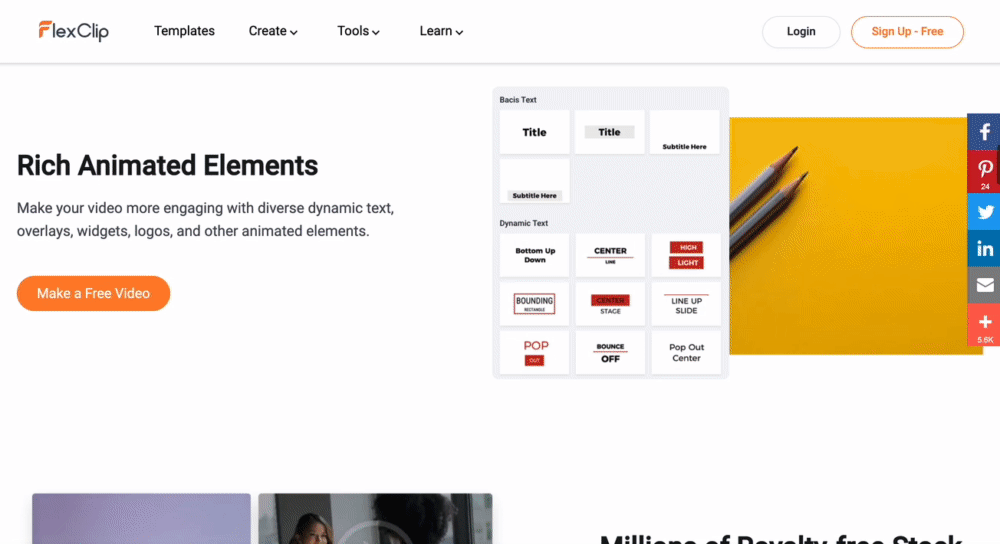
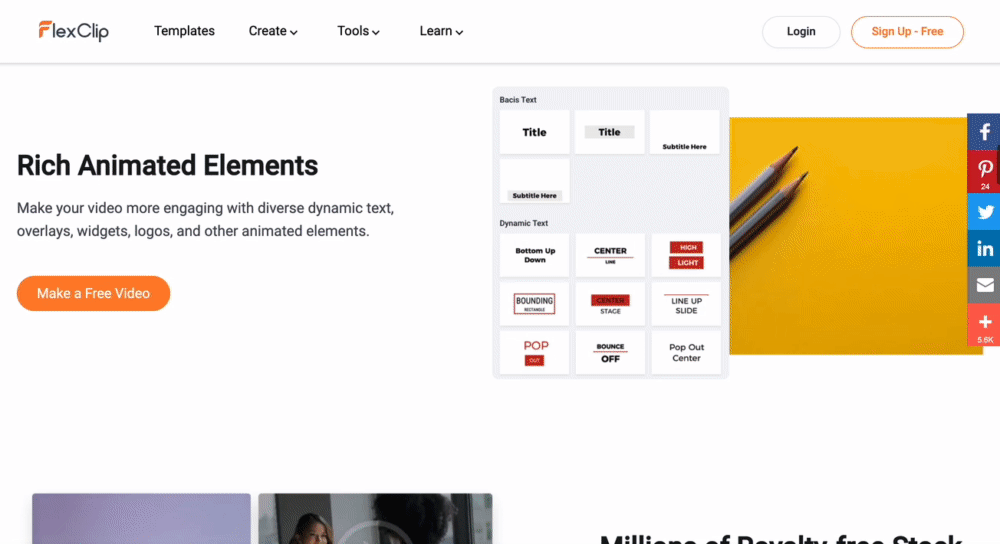
Slideshow Maker
You can create a beautiful and professional looking slideshow for different purposes with FlexClip. You can choose different kinds of transitions, text animations, and music to diversify your content. All you need to do is to upload pictures and choose your favourite template.
Meme Generator
Who doesn’t love memes these days? If you are looking to make your page more humorous to attract more viewers, a meme will do your favour.
GIF Maker
If you write blog articles, you may consider creating GIFs to emphasize your points and make your content more interactive. As a midpoint between picture and video, FlexClip will help you to generate GIFs from both images and videos.
Screen Recorder
Without installing any software or extensions, you can use FlexClip to record any screen at any time. You can choose how you want to record the screen: a recording with a microphone, with system audio, or no sound. Once you finish recording it, you can edit what you recorded with FlexClip’s online video editor.
Trim Video
Sometimes you might shoot for too long and want your video to be shorter. This feature of FlexClip will cut the video for you. You can choose the desired duration and length, and FlexClip will do the rest of the job.
Merge Video
This feature enables you to merge different clips into a full video. You can decide what order you want the clips to be by simply dragging and dropping them.
Compress Video
This feature allows you to reduce your video size without losing its resolution. It supports all kinds of formats: MP4, MOV, M4V, WebM, and more.
Convert Video
If you need to change your video’s format, resolution, or size for different social media channels or different purposes, use FlexClip because it will help you to achieve it without any content loss.
Add Music/Text to Video
Without any editing skills, you can add music and/text to your video because FlexClip combines them for you.
Add Watermark to Video
Protecting your copyrights is important for all entrepreneurs. Make sure to add your personal or brand watermark to your video so that your content is credited and protected.
Add Transitions to Video
Sometimes the transitions between images in a video can be awkward. FlexClip will fix the problem for you by offering you 65 smooth transitions including zoom in/out, fade in/out, and more. Choose whatever works the best for you to make your video look professional and visually enjoyable for your audience.
FlexClip Pricing



You have four plans available to choose: free, basic, plus, and business. The free plan allows you to try out its features as you can create videos up to 1 min. The downside is that the video will include a FlexClip intro and a watermark. In case you like the tool and want to get rid of the intro, update to the basic plan. You can also do the video much longer (3 min). The plus plan allows you to create a 10-min video and 30-min for the business plan. Also, the quality of your video will also increase with your updates. While the basic plan offers you 720p HD downloads, you will get access to 1080p full-HD downloads with the plus and business plans.
FlexClip has a really good deal for its yearly subscribers as you can save up to 50% if you choose to bill yearly. The monthly fee for the basic plan is $8,99/month ($4,99 if billed yearly); 15,99/ month for the plus plan ($7,99 if billed yearly), and $29,99/month for the business plan ($19,99 if billed yearly). I think the main difference is really the length of the video so you should decide based on how long you want your videos to be.
FlexClip Pros
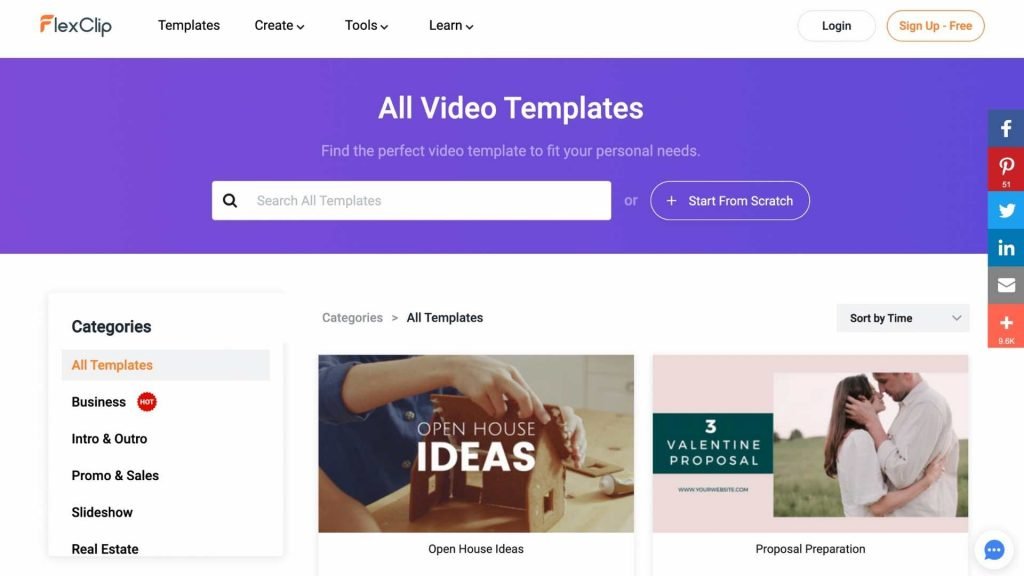
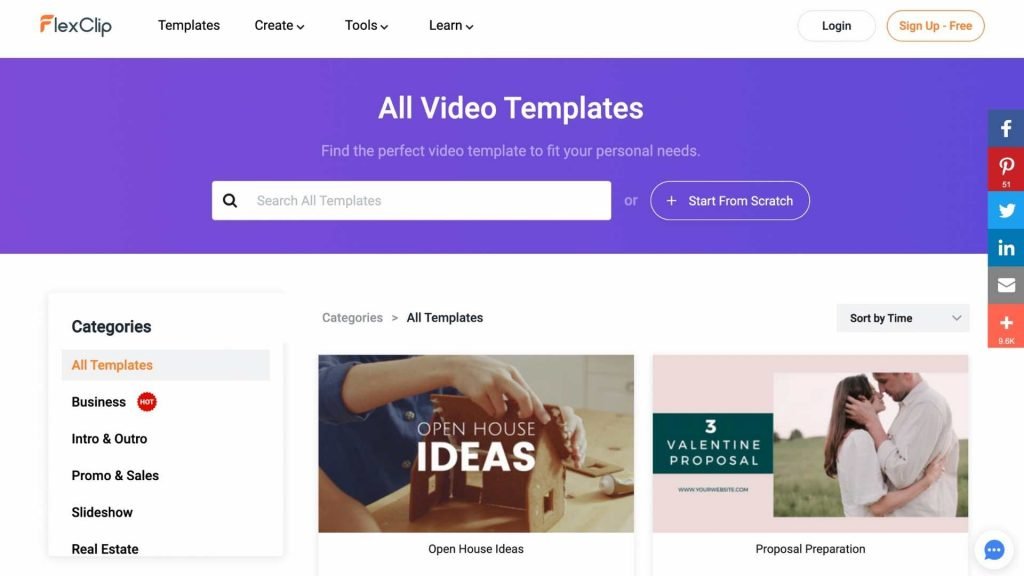
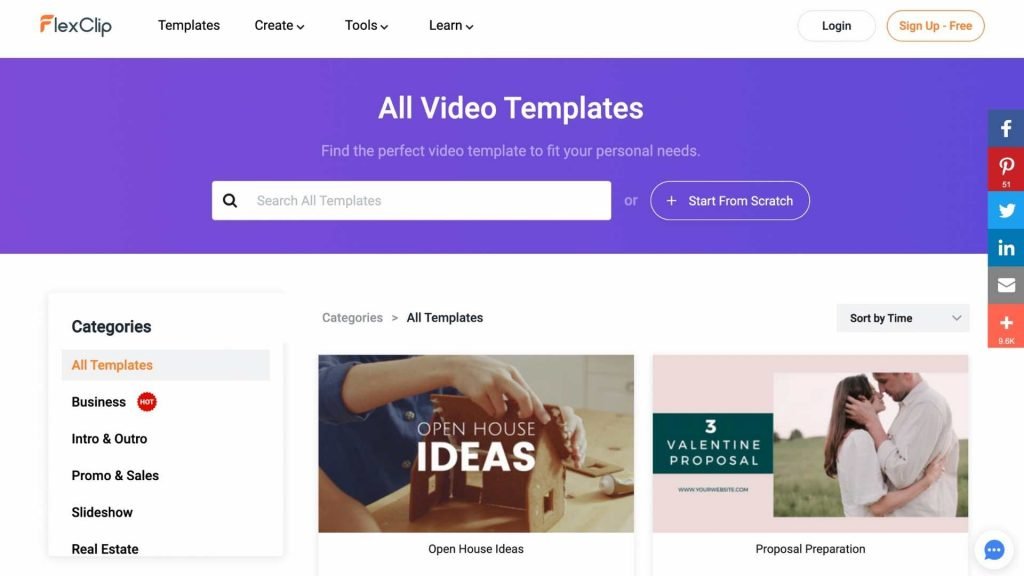
- offers lots of great tips and tutorials on video editing
- reasonable price
- includes almost all the important editing tools that you need
- very easy to use, especially for those with no background in video editing
FlexClip Cons
- limited length regardless of the plan
- no “undo” button
- the template collection is not that big
- sometimes it takes a while to download the video
Conclusion
FlexClip is a convenient video editing tool that is suitable for people with limited editing skills or experiences. As you can see, this tool has a lot of features. It is reasonably priced and it is ideal for shorter videos. However, if you want to do a much longer project, you might need to explore other tools.





0 Comments