Raise your hand if you have a to-do list? Now, keep your hands up if that to-do list is so long, you don’t even want to look at it. As an entrepreneur, it’s very common to have insanely high expectations of ourselves, hoping to achieve everything right away. That is simply not possible. To help you stay focused, get organised and tick off more items on your to-do list in less time, here are 7 amazing productivity methods and the productivity tools that I personally use to help you get organised. These are either all free or have free options available.
On top of this, to help you get productive and avoid all the overwhelm while getting more done in less time, check out Entrepreneur Resource Library. Inside you will find our no tech-confusion resource library, books, templates, masterclasses and a lot more. You can also find the productivity cheat sheet to help you get more productive right away.
Table of Contents
Productivity tools
Time blocking and scheduling- Google calendar

If you didn’t know about time blocking, it is a technique of blocking out time slots and designating certain tasks for those times. Not just meetings, but block out the times that you will be working on specific tasks. Decide what days and hours you will work, when you will do your calls and meetings, and don’t forget to add in some buffer times.
What I encourage you to do is sit down Sunday evening or Monday morning and work out when you will be working in the coming week. Maybe you have a meeting on a certain day, or you have to look after the kids on another day. Note those down in your calendar so you know exactly which are the time slots you have available.
Then, think about what tasks you aim to tick off for the week. These are the tasks that you aim to get done, not hope to get done. There’s a difference. Be realistic about whether or not you can actually get these done and consider the amount of time it will take.
Think about how much time each task will take and schedule those tasks into your Google calendar. You can use different colours to help you organise the tasks. Try to keep it as simple as possible so you don’t end up wasting time colour coordinating your calendar.
By time blocking and scheduling your tasks on Google Calendar, you will be able to move things around, extend or shorten the tasks. This can also get you to understand when to focus on that specific task you have assigned yourself.
I usually put in every task or thing to do inside my Google Calendar so I know exactly when I need to be doing what and know the expectations.
Communication- Slack
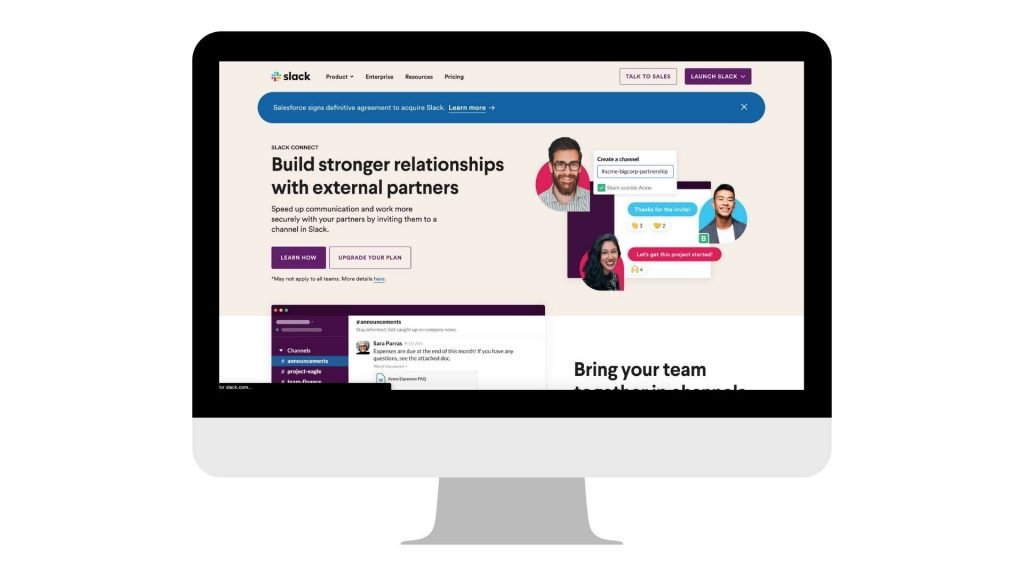
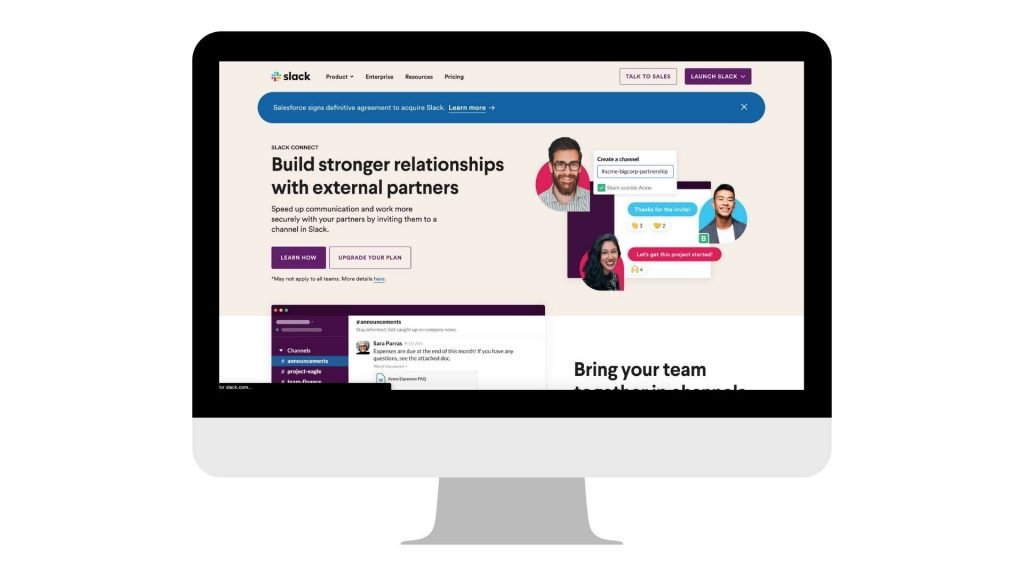
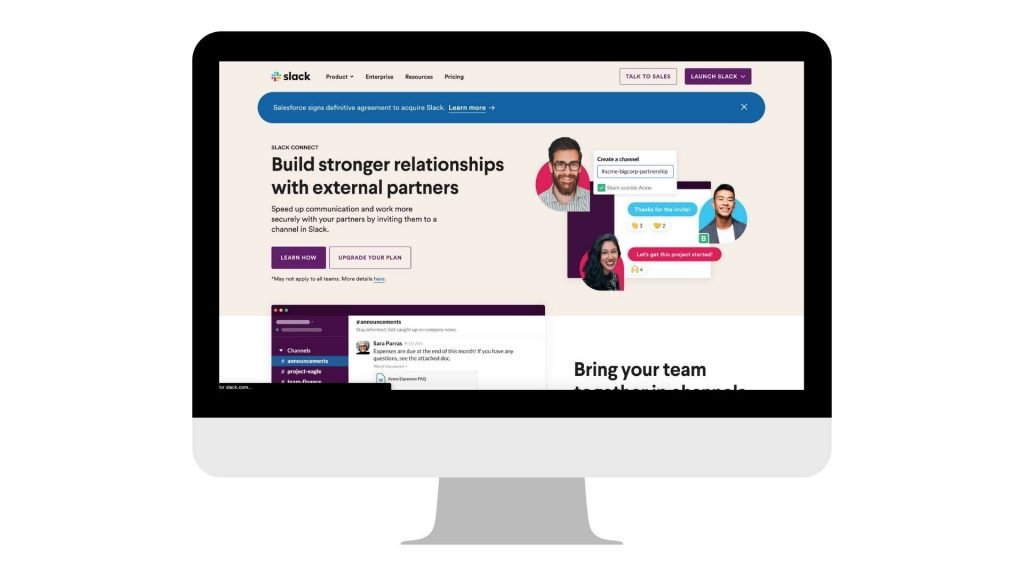
In the beginning when I just started my company, I tried to communicate with everyone through Facebook Messenger, then I tried communicating through email. It became so messy and difficult to keep track of everything, continue with the conversations, find files and track the process.
Then we switched to Slack and it is truly a lifesaver.
Slack is a cloud-based project collaboration and team messaging tool, helping teams manage communications. You can use the web browser version, desktop app or mobile app. You can easily communicate with your team through dedicated messaging channels, private messaging, the video and voice call features and file sharing. You can also download different apps to streamline your work process. There are more than 2,000 apps to choose from including Google Drive, Google Docs, Microsoft Office and other events and time management apps.
When you’re looking for a particular file or message, Instead of having to dig through tons of email threads, you can simply search within Slack. You can organise the conversation based on the project and send any files or documents through those designated channels.
Having all your conversations, files and even workflows organised can truly help with not just your own productivity, but the productivity of your whole team!
Brower- Onetab
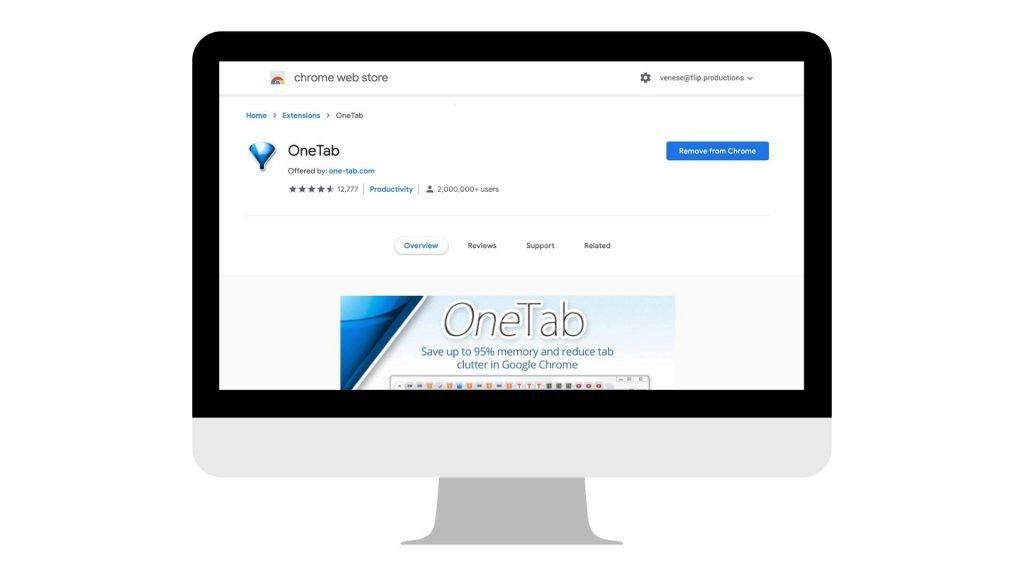
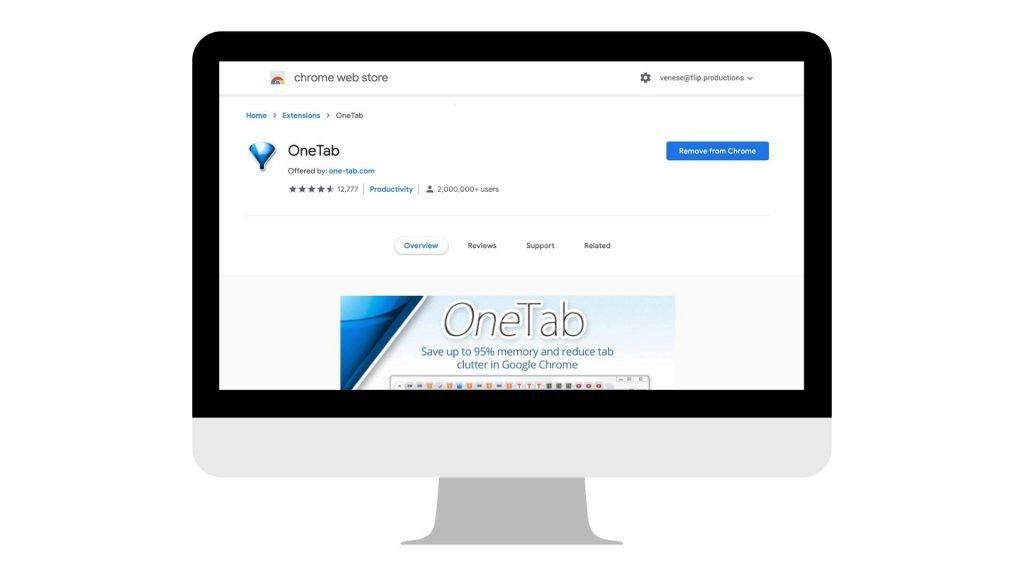
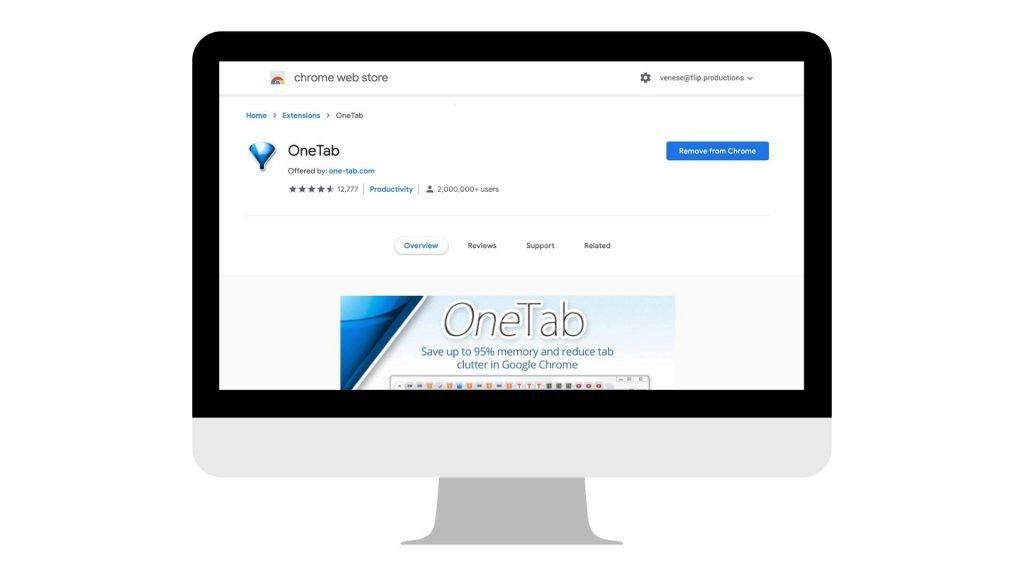
Do you have a lot of tabs open on your browser right now? Having many tabs opened on your computer doesn’t only slow down your computer or lower your productivity level, but it can take a significantly huge amount of time to navigate around all your tabs.
This is where Onetab comes in.
Onetab is a browser extension allowing you to easily convert all your open tabs into a list for quick and convenient access without finding yourself in a case of having too many open tabs. Onenetab is a great way to store, manage, and open saved tabs at your all in a few clicks.
All you have to do is press on the Onetab extension on your browser and all of your tabs in that window will be put together in a folder inside Onetab. Alternatively, you can also send a single tab to Onetab. You can then drag and drop different tabs around and organise them into folders.
With Onetab, you can save memory and reduce tab clutter in their browsers allowing you to be more productive in your tasks through your browser activity. The extension is non-invasive, private because the tabs are saved locally and internally as long as the shared tab lists are not shared as a web page.
One quick tip with Onetab. If you have a few websites you always use for a particular project or you have your usual work routine, you can save them in one folder inside Onetab and when you need it, open all of them with a click of a button. For example, when I work on Your Entrepreneur Resources, I usually open up a few Google sheets along with my website. I have them all organised in one folder inside Onetab so it’s very easy to access them.
Accountability- Focusmate
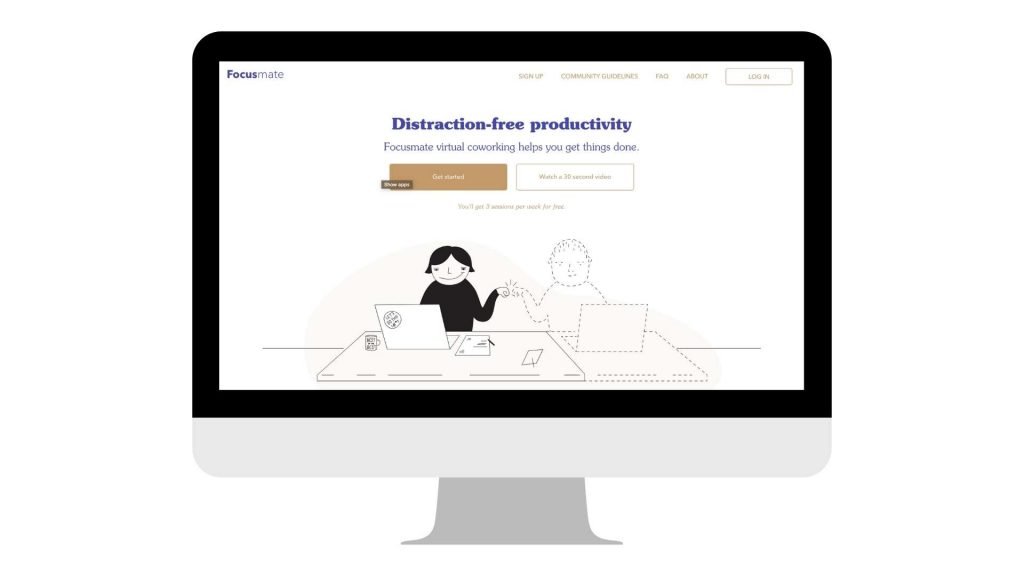
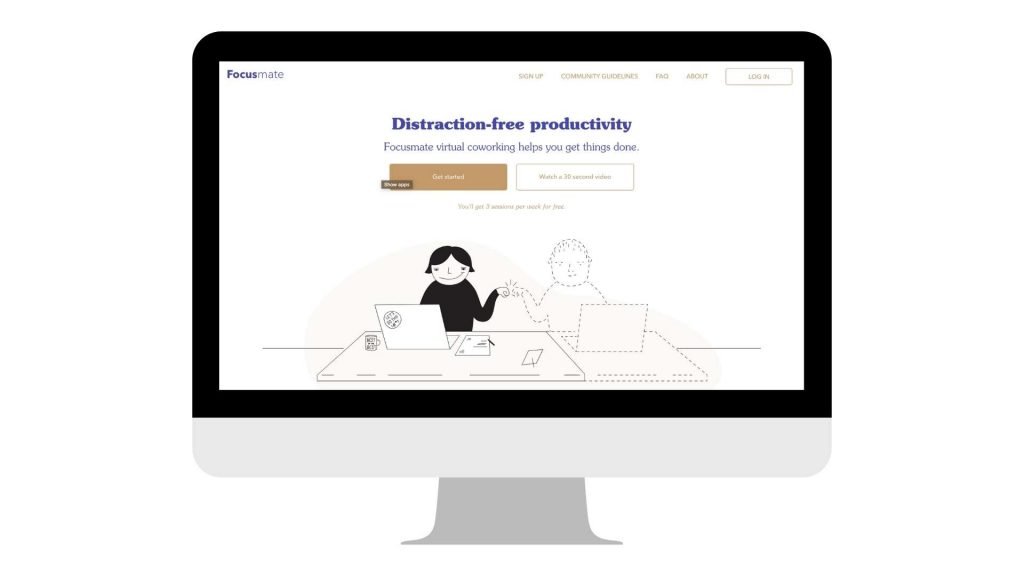
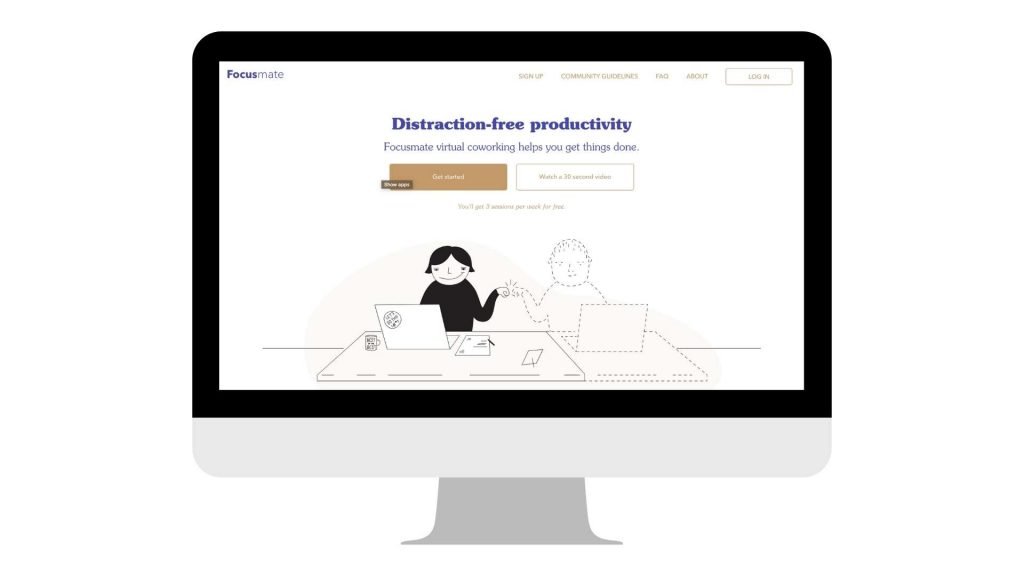
If you have a tendency to avoid taks and put off work, it can help to have an accountability partner. This can truly increase your productivity and help you get more done in a shorter period of time. You can share your to-do list at the beginning of the day and also come back at the end of the day and understand what was completed and what was not. Just knowing you’ll be speaking with somebody later can help you remain productive to get a whole lot done.
There’s a tool online called Focus Mate. Focusmate is a virtual coworking service that helps boost productivity and it pairs you up with someone around the world, helping you stay accountable for a short period of time. With the pressure and knowing that someone is working at the same time as you can hold you accountable and help you work more efficiently.
Focusmate assigns 50-minute video sessions for a user and another to act as virtual coworkers. You start by chatting with each other quickly and talk about what you intend to do during the session. Then you work separately and quietly but still in together.
With Focusmate, you can get 3 sessions per week for free. For unlimited sessions, you can upgrade to Turbo for $5 per month. You can try out this tool for yourself and if you want a long-term accountability partner, you can also check out our Facebook group. There are motivated and hardworking entrepreneurs inside, and you can find a partner to hold you accountable.
Website and App blocker- Freedom and StayFocused



Do you find yourself picking up your phone or tapping on the screen every once-in-a-while to check if you have any notifications? Then do you find yourself getting dragged and sucked into the online world and before you know it, you might have spent 20 minutes, 30 minutes, even an hour scrolling through Facebook, YouTube, Instagram or TikTok?
To help you avoid these distraction apps and websites, will power is very important, but it’s easier said than done. There are tools out there to make it easier for you. They can help block your website so you can’t access them.
One of the most popular tools is called Freedom. Freedom is a website and app blocker that can block anything and everything of your choice. You can choose to block the entire internet, specific websites, even desktop apps and mobile apps. You can even schedule the designated blocking times in advance with their premium features and block all of your devices at once.
These are very powerful features to make sure you stay on track. Especially for those of you that need to use the internet to work, you can decide to block off the websites that can distract you, or schedule in specific times when you can’t use them.
Freedom costs just under 3 dollars a month for the annual plan but you also have the option for getting the lifetime license for a one-time-fee.
Alternatively, there’s also a free Google Chrome plugin called StayFocused that limits the amount of time that you can spend on certain websites. StayFocused restricts the amount of time you can spend on time-wasting websites and once your time has been used up, you won’t be able to access the websites you have blocked. You can choose to block or allow entire sites, specific subdomains, specific paths, specific pages, even specific in-page content like videos, games, images, forms and so.
Task Management- Asana



When it comes to managing and tracking your tasks, I used to keep track of everything in my notes app, on a planner or in Google Sheets. But as my team grew and my projects became bigger, I switched and started using task management tools.
Task management tools are great because you can see everything in one place, create subfolders, share with your team, assign tasks and deadlines, add notes, upload documents and files and so much more.
There are many different options out there but I personally love using Asana.
Asana is a web and mobile-based work management app that organises your team’s plans, visualise each stage of work and manage tasks and deadlines.
Asana helps teams meet their project deadlines, track work progress and it works for both small and remote organisations. The tool has a lot of different services to help users like dashboards, document management, milestones, automatic updates for relevant projects, tasks and more that all help organise tasks and boost productivity.
I love that with Asana, you can create different stages of your projects. So you can create a project like “Create YouTube Videos”. Then under that, you can create steps like “create outline”, “film video”, “edit video”, “add description”, “upload” and “promote”. Then for each video, you can create a task called “Create 7 productivity methods and tools video”. Then as you move along the different steps, you can drag and drop this video task, assign different people and it’s very easy to visualise and stay productive throughout the entire process.
Brain Dump List
This might seem straightforward but trust me, it is definitely one of the most powerful productivity hacks I have ever used.
A brain dumping list can be a notepad, a section inside your planner, the notes app on your phone or a tool like Evernote or Notion.
A drain dump list is the place you put down your thoughts, ideas or reminders that popped into your head when you’re busy doing something else. Maybe you have time blocked this session to be working on creation Instagram posts, and suddenly, you remembered that you need to email your accountant about something, maybe you have a moment of inspiration where you want to run a campaign, or maybe you just realise you don’t have any milk in the fridge and need to go get some.
No matter what these thoughts might be, put them inside your brain dump list. This way, you can have a piece of mind that you won’t forget it, so you can go back to doing that specific task you’re dedicated yourself to.
Just make sure not to have your list everywhere or you will lose track. Also, come back to this list at least once a day and tick off the taks, ideas or things that you have completed or passed onto someone else. Otherwise, you might end up with a long to-do list that would likely stress you out.
Conclusion
I’m sure there are tons and tons of different productivity methods and tools out there but I have kept everything very simple here for you. Before you get overwhelmed and go down the rabbit hole of choosing which tool or method to use, stick with these 7 productivity hacks and take things one step at a time.






0 Comments